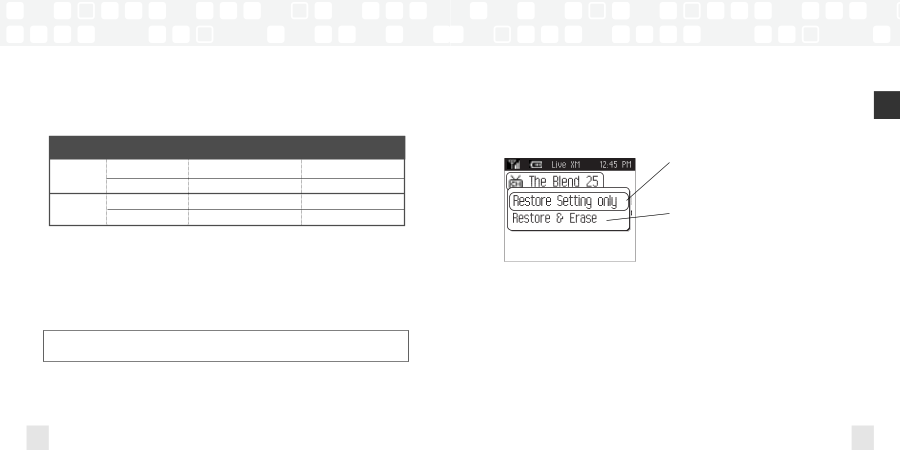Samsung NeXus 50 User Guide - Page 35
Restoring Factory Defaults, Memory Partition - 25 & 50
 |
UPC - 036725601369
View all Samsung NeXus 50 manuals
Add to My Manuals
Save this manual to your list of manuals |
Page 35 highlights
Settings Memory Partition The internal storage in NeXus can store recorded XM content and MP3/WMA files. By default, the storage is divided 50/50, but you can select different memory partitions: device NeXus 25 NeXus 50 setting typical storage for content recorded from XM 50/50 XM/PC files 100% XM 50/50 XM/PC files 100% XM 12.5 hours 25 hours 25 hours 50 hours typical storage for PC (MP3 and WMA) tracks 4 hours 0 hours 8 hours 0 hours To change the memory partition: 1. Select XM ¨ Settings ¨ Setup ¨ Memory Partition. 2. Highlight the desired setting and press the XM button. 3. Confirm by selecting Yes, or cancel by selecting No. CAUTION: When you change the memory partition, you will erase all your stored XM content and MP3/WMA tracks from your NeXus player. 68 Settings Settings Restoring Factory Defaults To restore all NeXus settings and preferences to a "factory fresh" state: 1. Select XM ¨ Settings ¨ Setup ¨ Restore Defaults. 2. You should see this display: Restore just the settings to factory defaults. Restore settings to factory defaults and erase all music. 3. Confirm by pressing Yes, or cancel by selecting No. Settings 69 ENG