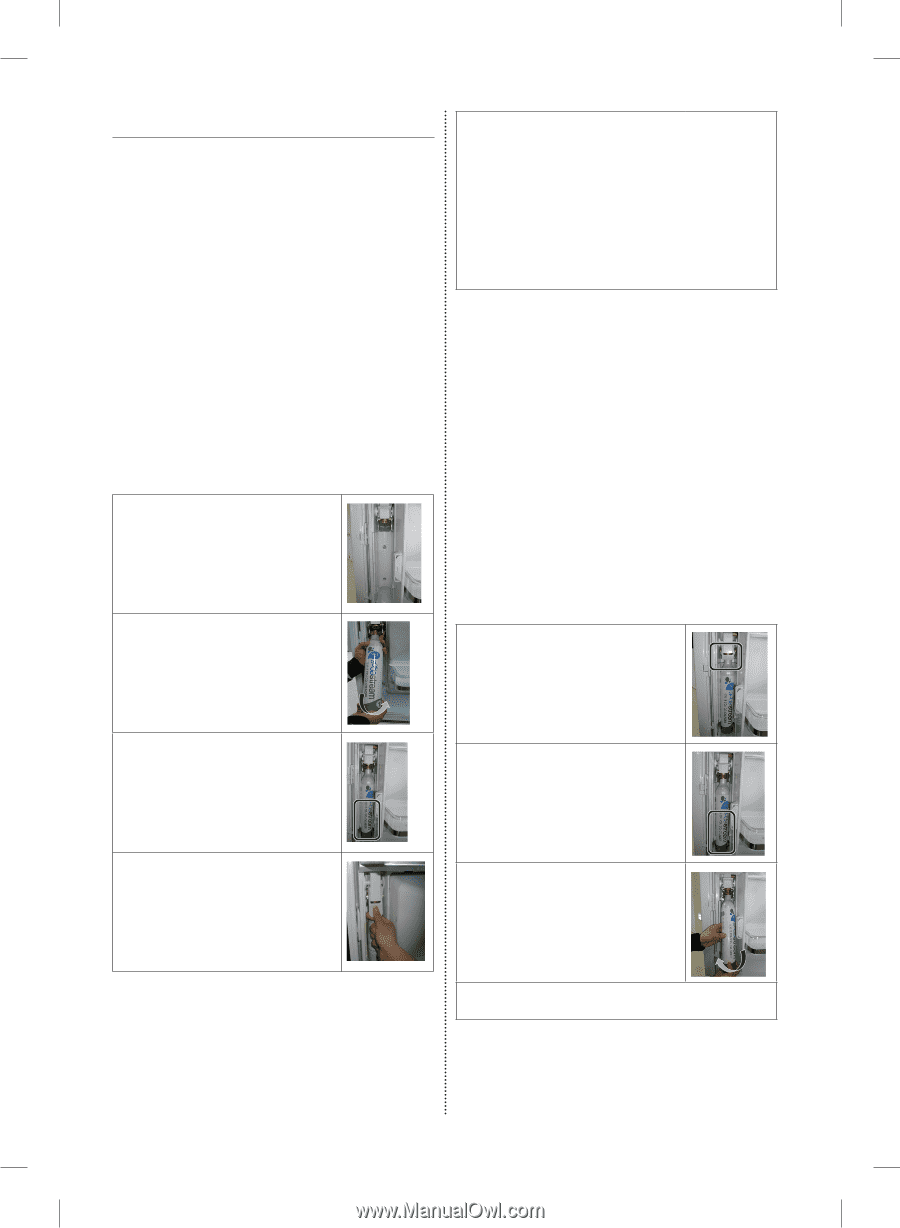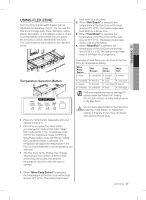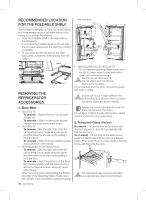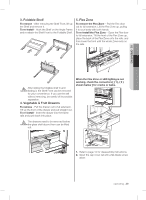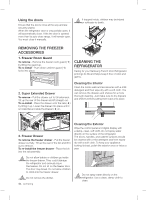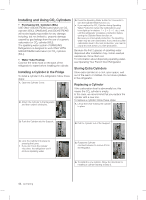Samsung RF31FMESBSR User Manual Ver.0.4 (English, French, Spanish) - Page 42
Installing and Using CO, Cylinders
 |
View all Samsung RF31FMESBSR manuals
Add to My Manuals
Save this manual to your list of manuals |
Page 42 highlights
Installing and Using CO2 Cylinders • Purchasing CO2 Cylinders (60L) USE ONLY SODASTREAM carbonators (or CO2 cylinders (60L)). SAMSUNG and SODASTREAM will not be legally responsible for any damage, including, but not limited to, property damage caused by gas leakage from the use of a generic carbonator (or CO2 cylinder (60L)). The sparkling water system of SAMSUNG Refrigerators is designed to work ONLY WITH SODASTREAM carbonators (or CO2 cylinders (60L)). • Water Tube Hookup Connect the white hose on the back of the refrigerator to water before installing the cylinder. Installing a Cylinder in the Fridge To install a cylinder in the refrigerator, follow these steps: 1. Open the Cylinder Cover. 2. Attach the Cylinder to the Regulator, and then rotate it clockwise. 5. Press the Sparkling Water button for 3 seconds to turn the Cylinder Reset function on. • If you replace the CO2 Cylinder during Sparkling Water Production (when the Carbonation Level Icons light up in rotation: 1 → 2 → 3 → 1. etc.), wait until the refrigerator completes production before turning the Cylinder Reset function on. Because you interrupted production, the sparkling water may be over carbonated. If you want accurate carbonation level in the next production, you need to empty the tank before you start production. Because the first 2 glasses of sparkling water dispensed after installation may contain residual substances, throw them out. For information about dispensing sparkling water, see Operating Your French Door Refrigerator. Storing Extra Cylinders Store extra cylinders in a cool, open space, well out of the reach of children. Do not store cylinders in the refrigerator. Replacing a Cylinder If the carbonation level is abnormally low, this means the CO2 cylinder is empty. In this case, we recommend that you replace the cylinder with a new one. To replace a cylinder, follow these steps: 1. Lift up the Lever holding the cylinder in place. 3. Push the Cylinder into the Support. 2. Pull the Cylinder out of the Support. 4. Lock the Cylinder into place by pressing the Lever. • If you don't lock the cylinder into place, the refrigerator won't produce sparkling water. 3. Rotate the Cylinder counterclockwise to remove it from the Regulator. 4. To install the new cylinder, follow the directions for installing a cylinder starting at Step 2. 42_ operating