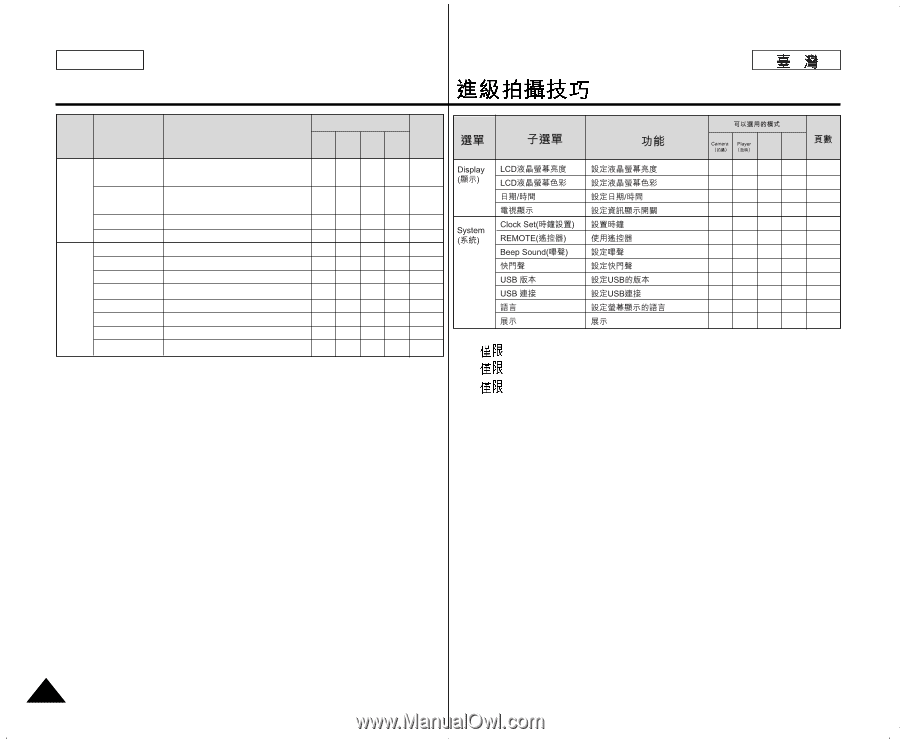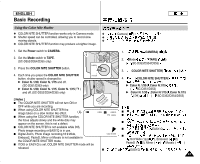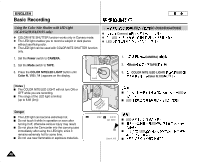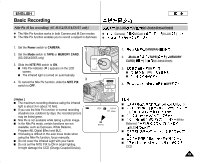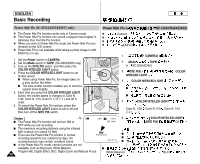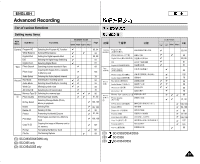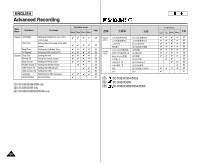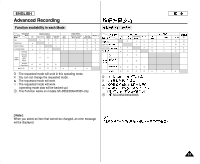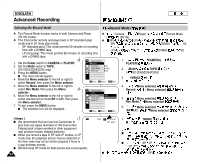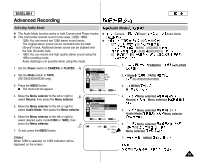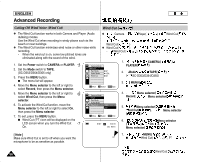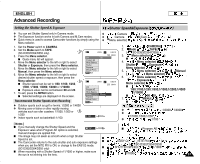Samsung SCD351 Flash Guide (flash Manual) (English) - Page 52
SC-D353/D354/D355, SC-D354/D355, SC-D352/D353/D354/D355
 |
View all Samsung SCD351 manuals
Add to My Manuals
Save this manual to your list of manuals |
Page 52 highlights
ENGLISH Advanced Recording Main Menu Sub Menu Functions Display LCD Bright Setting the Brightness tone of the LCD screen LCD Color Setting the Color tones of the LCD screen Date/Time Setting the Date and Time TV Display Selecting OSD on/off of TV System Clock Set Setting the time Remote # Using the remote control Beep Sound Setting the Beep sound Shutter Sound ! Setting the Shutter sound USB Version $ Setting the USB Version USB Connect $ Setting the USB Language Selecting the OSD language Demonstration Demonstration Available mode Camera Player M.Cam ! M.Player ! Page 32 32 33 34 27 28 29 ✔✔ 30 ✔ ✔ 83 ✔ 82 26 ✔ 31 (!): SC-D353/D354/D355 only (#): SC-D354/D355 only ($): SC-D352/D353/D354/D355 only # ! $ $ SC-D353/D354/D355 SC-D354/D355 SC-D352/D353/D354/D355 M.Cam ! M.Player ! 32 32 33 34 27 28 29 ✔✔ 30 ✔ ✔ 83 ✔ 82 26 ✔ 31 52