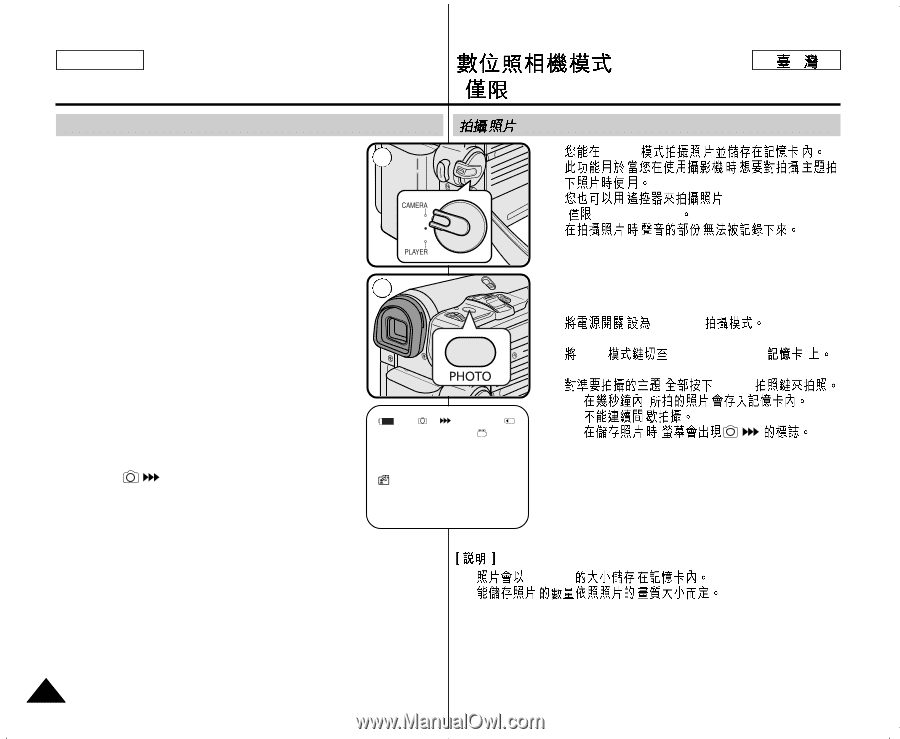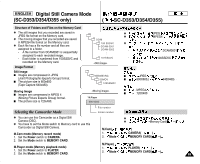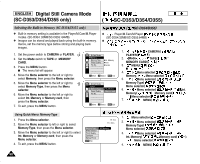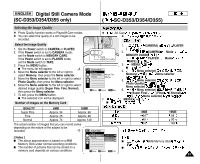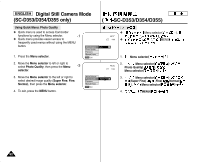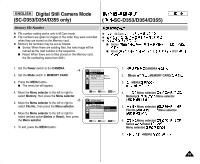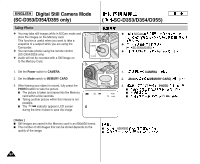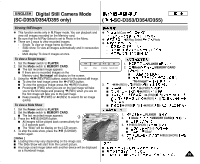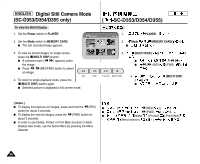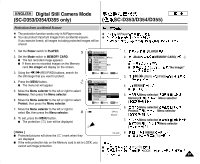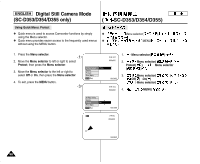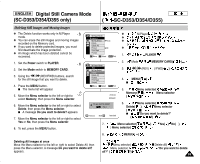Samsung SCD351 Flash Guide (flash Manual) (English) - Page 94
Taking Photos
 |
View all Samsung SCD351 manuals
Add to My Manuals
Save this manual to your list of manuals |
Page 94 highlights
ENGLISH Digital Still Camera Mode (SC-D353/D354/D355 only) Taking Photos ✤ You may take still images while in M.Cam mode and store the images on the Memory card. 1 This function is useful when you want to take a snapshot of a subject while you are using the Camcorder. ✤ You can take photos using the remote control. (SC-D354/D355 only) ✤ Audio will not be recorded with a Still image on to the Memory Card. 3 1. Set the Power switch to CAMERA. 2. Set the Mode switch to MEMORY CARD. 3. After framing your object to record, fully press the PHOTO button to take the picture. I The picture is taken and saved into the Memory card within a few seconds. I Taking another picture within this interval is not possible. I The indicator appears LCD screen during the time it takes to save the image. ( SC-D353/D354/D355) ✤ M.Cam , ✤ ( SC-D354/D355) ✤ , 1. CAMERA 2. Mode MEMORY CARD( ) 3. I 46 I 1min I , PHOTO , , [ Notes ] I Still images are saved in the Memory card in an 800x600 format. I The number of still images that can be stored depends on the quality of the image. I I 800X600 94