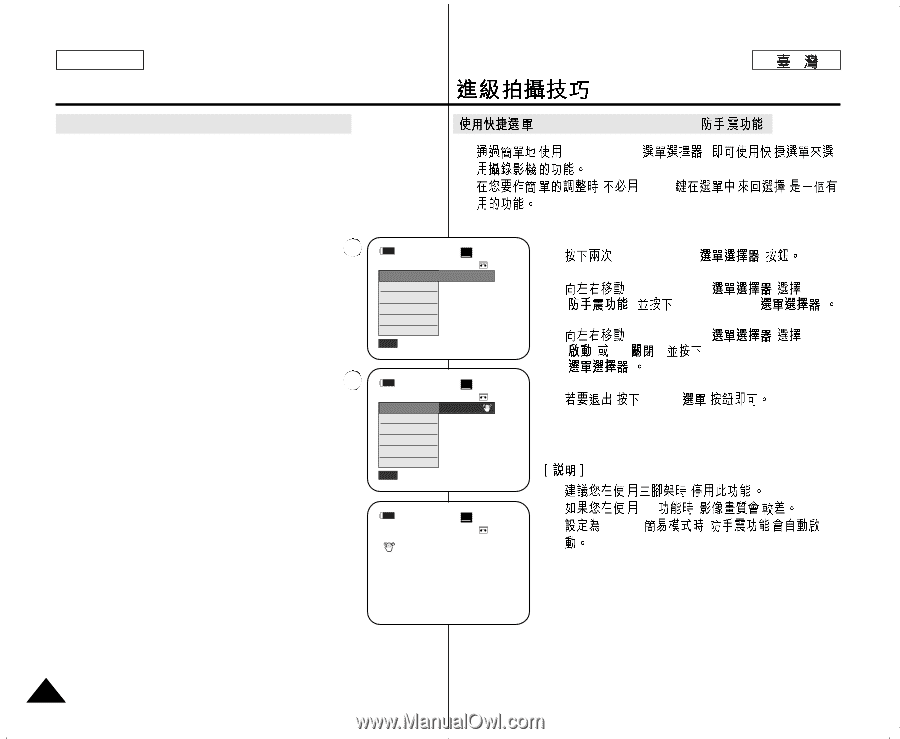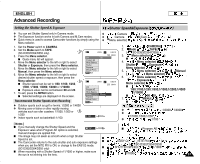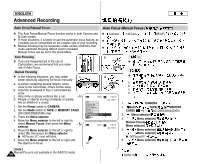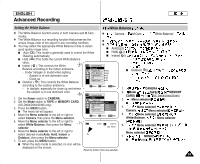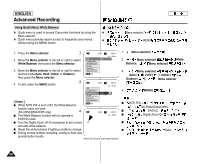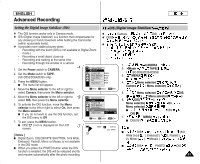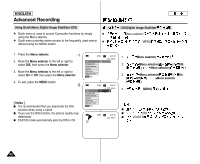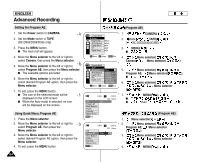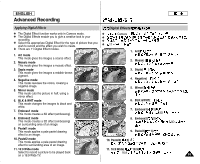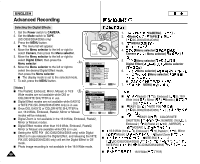Samsung SCD351 Flash Guide (flash Manual) (English) - Page 62
Menu selector, Notes ], Using Quick Menu: Digital Image Stabilizer DIS, Menu selector, DISDigital
 |
View all Samsung SCD351 manuals
Add to My Manuals
Save this manual to your list of manuals |
Page 62 highlights
ENGLISH Advanced Recording Using Quick Menu: Digital Image Stabilizer (DIS) ✤ Quick menu is used to access Camcorder functions by simply ✤ using the Menu selector. ✤ Quick menu provides easier access to the frequently used menus ✤ without using the MENU button. : DIS(Digital Image Stabilizer ) Menu selector( ), , MENU , 1. Press the Menu selector. 1 2. Move the Menu selector to the left or right to select DIS, then press the Menu selector. 3. Move the Menu selector to the left or right to select On or Off, then press the Menu selector. 4. To exit, press the MENU button. 2 [ Notes ] I It is recommended that you deactivate the DIS function when using a tripod. I If you use the DIS function, the picture quality may deteriorate. I EASY.Q mode automatically sets the DIS to On. œ STBY SP DIS Off Program AE White Balance Shutter Exposure Manual Focus MENU Exit 0:00:10 60min STBY SP DIS Program AE White Balance Shutter Exposure Manual Focus MENU Exit ... On † 0:00:10 60min STBY SP 0:00:10 60min 1. Menu selector( ) 2. Menu selector( ) DIS ( ), Menu selector( ) 3. Menu selector( ) On ( ) Off( ), Menu selector ( ) 4. , MENU( ) I , I DIS , I EASY.Q , 62