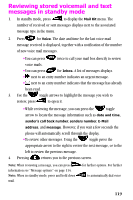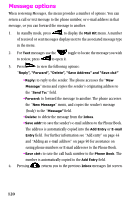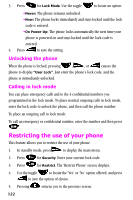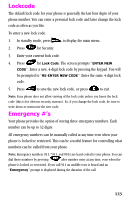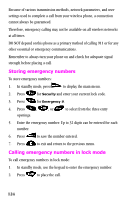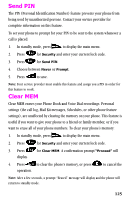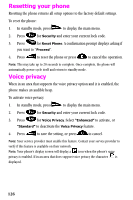Samsung SCH-N150 User Manual (user Manual) (ver.3.0) (English) - Page 122
Unlocking the phone, Calling in lock mode, Restricting the use of your phone
 |
View all Samsung SCH-N150 manuals
Add to My Manuals
Save this manual to your list of manuals |
Page 122 highlights
3. Press for Lock Mode. Use the toggle to locate an option: •Never: The phone remains unlocked. •Now: The phone locks immediately and stays locked until the lock code is entered. •On Power-Up: The phone locks automatically the next time your phone is powered on and stays locked until the lock code is entered. 4. Press to save the setting. Unlocking the phone When the phone is locked, pressing , , or causes the phone to display "User Lock". Just enter the phone's lock code, and the phone is immediately unlocked. Calling in lock mode You can place emergency calls and to the 3 confidential numbers you programmed in the lock mode. To place normal outgoing calls in lock mode, enter the lock code to unlock the phone, and then call the phone number. To place an outgoing call in lock mode: To call an emergency or confidential number, enter the number and then press . Restricting the use of your phone This feature allows you to restrict the use of your phone. 1. In standby mode, press to display the main menu. 2. Press for Security. Enter your current lock code. 3. Press for Restrict. The 'Restrict Phone' screen displays. 4. Use the toggle to locate the 'Yes' or 'No' option offered, and press to save the option of choice. 5. Pressing returns you to the previous screen. 122