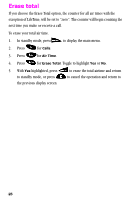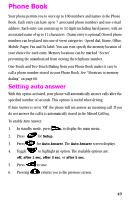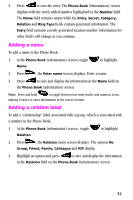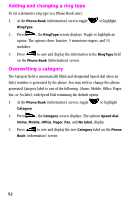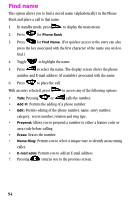Samsung SCH-N150 User Manual (user Manual) (ver.3.0) (English) - Page 53
Overwriting existing name and number information, Setting secret
 |
View all Samsung SCH-N150 manuals
Add to My Manuals
Save this manual to your list of manuals |
Page 53 highlights
Overwriting existing name and number information It is possible, using the same techniques to automatically overwrite existing information using separate actions in both the name and number fields. Follow these instructions: 1. At the Phone Book (information) screen, press the toggle arrow repeatedly to locate and highlight an existing name or number field that needs the information changed. When highlighted, press . 2. The name or number will be displayed. To overwrite, hold down , until you clear the existing name or number. Enter new information and press to save. The new information will be displayed. Setting secret This feature allows you to keep certain numbers in your Phone Book confidential so that others cannot access them. 1. From the Phone Book (information) screen, Secret. toggle to highlight 2. Press . Toggle to highlight the On (secret) or Off (cancel) option. 3. Press to save. Note: All Phone Book entries can be made secret. If you access the entry later, you will be prompted to enter your 4-digit user lock code. 53