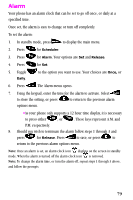Samsung SCH-N150 User Manual (user Manual) (ver.3.0) (English) - Page 77
How to view, edit, add or erase a count down timer, World time, Checking current time world wide
 |
View all Samsung SCH-N150 manuals
Add to My Manuals
Save this manual to your list of manuals |
Page 77 highlights
How to view, edit, add or erase a count down timer 1. In standby mode, press for the menu and Scheduler. Press for Count Down. Countdown timers display in order of the least amount of time passed since the countdown commenced, and least amount of time remaining until the specified date. 2. Press to open the options. Your choices are: Add New, Edit, and Erase. Press to select the option. Use the toggle to find the item you wish to change and follow the prompts. You can press at any time to exit the exercise. World time Informs you of the time of day, or night in another part of the world. World Time displays the time in 24 different time zones around the world, in one or more major cities, states, regions or countries. It should be noted that World Time does not support Daylight Savings Time for countries other than the USA. Checking current time world wide 1. In standby mode, press for the menu and Scheduler. Press for World Time. The screen displays a world map. The city, country, time and date are indicated by a longitude indicator. You can toggle up/down, left/right to reach the city and time you need. • Alaska • San Francisco • Denver, Arizona • Chicago, Mexico • New York • Caracas • Buenos Aires • Mid Atlantic • Cape Verde • London • Paris, Berlin • Athens, Helsinki • Moscow • Abu Dhabi • Tashkent • Alma-ata • Bangkok, Jakarta • Hongkong, Beijing • Seoul, Tokyo • Guam, Sydney • Okhotsk • Wellington • Samoa, Midway • Honolulu, Hawaii 77