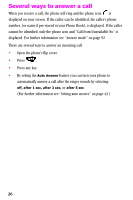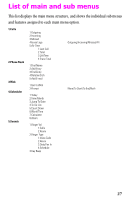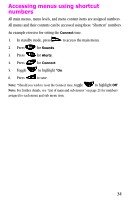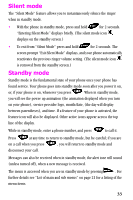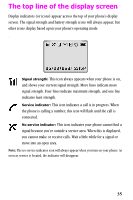Samsung SCH-N150 User Manual (user Manual) (ver.3.0) (English) - Page 30
Using your phone’s menus, Accessing menus using the toggle, Returning to the previous menu
 |
View all Samsung SCH-N150 manuals
Add to My Manuals
Save this manual to your list of manuals |
Page 30 highlights
Using your phone's menus The phone offers a range of functions that allow you to tailor the phone to your personal requirements. These functions are arranged in menus and submenus. The menus and submenus can be accessed by toggling or using shortcuts. Accessing menus using the toggle Menu options are numbered but can also be accessed by use of the toggle. To use the toggle , press your thumb repeatedly on the arrow in the direction which you wish to go. Press right to go to the right, press down to go forward, press left to go in that direction, and press up to go backwards through the menu options. When your objective is reached, press to save or activate it. Below is an example of how to set the Connect tone. 1. In standby mode, press to access the main menu options. 2. Use your thumb to press the toggle until the Sounds menu displays. 3. Press to select this option. 4. Again, use your thumb to toggle to highlight Alerts. 5. Press to open the Alerts menu. 6. Toggle to highlight Connect. 7. Press to open the Connect menu. 8. Use the down arrow on the toggle to highlight *On. 9. Press to save. Note: *Should you wish to reset the Connect tone, toggle to highlight Off. Returning to the previous menu • When in most menu levels, you can return to the previous menu level by pressing . • You can also press 30 to exit the menu without saving the setting.