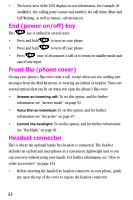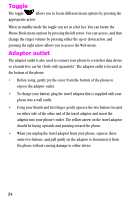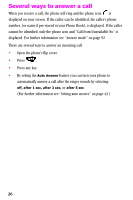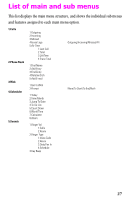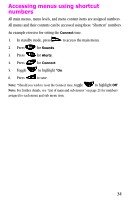Samsung SCH-N150 User Manual (user Manual) (ver.3.0) (English) - Page 26
Several ways to answer a call, Press any key.
 |
View all Samsung SCH-N150 manuals
Add to My Manuals
Save this manual to your list of manuals |
Page 26 highlights
Several ways to answer a call When you receive a call, the phone will ring and the phone icon is displayed on your screen. If the caller can be identified, the caller's phone number, (or name if pre-stored in your Phone Book), is displayed. If the caller cannot be identified, only the phone icon and "Call from Unavailable No" is displayed. For further information see "Answer mode" on page 92. There are several ways to answer an incoming call. • Open the phone's flip cover. • Press . • Press any key. • By setting the Auto Answer feature you can turn your phone to automatically answer a call after the ringer sounds by selecting: off, after 1 sec, after 3 sec, or after 5 sec. (For further information see "Setting auto answer" on page 43.) 26

26
Several ways to answer a call
When you receive a call, the phone will ring and the phone icon
is
displayed on your screen. If the caller can be identified, the caller’s phone
number, (or name if pre-stored in your Phone Book), is displayed. If the caller
cannot be identified, only the phone icon and “Call from Unavailable No” is
displayed. For further information see “Answer mode” on page 92.
There are several ways to answer an incoming call.
•
Open the phone’s flip cover.
•
Press
.
•
Press any key.
•
By setting the
Auto Answer
feature you can turn your phone to
automatically answer a call after the ringer sounds by selecting:
off, after 1 sec, after 3 sec,
or
after 5 sec
.
(For further information see “Setting auto answer” on page 43.)