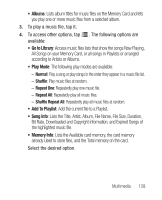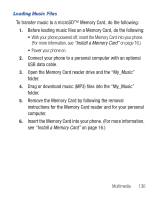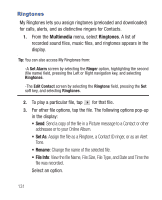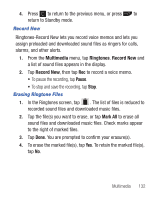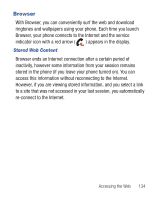Samsung SCH-R640 User Manual (user Manual) (ver.f3) (English) - Page 137
Multimedia, Ringtones, Record New, Pause, Mark All
 |
View all Samsung SCH-R640 manuals
Add to My Manuals
Save this manual to your list of manuals |
Page 137 highlights
4. Press to return to the previous menu, or press to return to Standby mode. Record New Ringtones-Record New lets you record voice memos and lets you assign preloaded and downloaded sound files as ringers for calls, alarms, and other alerts. 1. From the Multimedia menu, tap Ringtones. Record New and a list of sound files appears in the display. 2. Tap Record New, then tap Rec to record a voice memo. • To pause the recording, tap Pause. • To stop and save the recording, tap Stop. Erasing Ringtone Files 1. In the Ringtones screen, tap . The list of files is reduced to recorded sound files and downloaded music files. 2. Tap the file(s) you want to erase, or tap Mark All to erase all sound files and downloaded music files. Check marks appear to the right of marked files. 3. Tap Done. You are prompted to confirm your erasure(s). 4. To erase the marked file(s), tap Yes. To retain the marked file(s), tap No. Multimedia 132