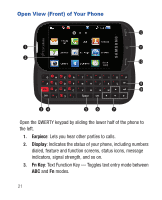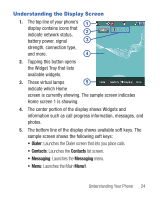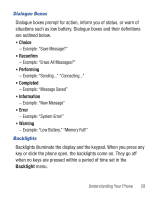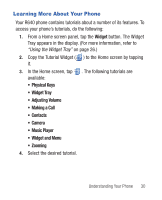Samsung SCH-R640 User Manual (user Manual) (ver.f3) (English) - Page 30
Settings, Phone Info, Icon Glossary
 |
View all Samsung SCH-R640 manuals
Add to My Manuals
Save this manual to your list of manuals |
Page 30 highlights
With the QWERTY keypad open, the display rotates automatically from portrait mode (as shown above) to landscape mode (as shown here). Display Screen Icons Your SCH-R640 phone can show you definitions of the icons that appear on the top line of the display. To access the Icon Glossary: ᮣ In Standby mode, tap Menu ➔ Settings ➔ Phone Info ➔ Icon Glossary. A scrollable list of icons and their definitions appears in the display. 25
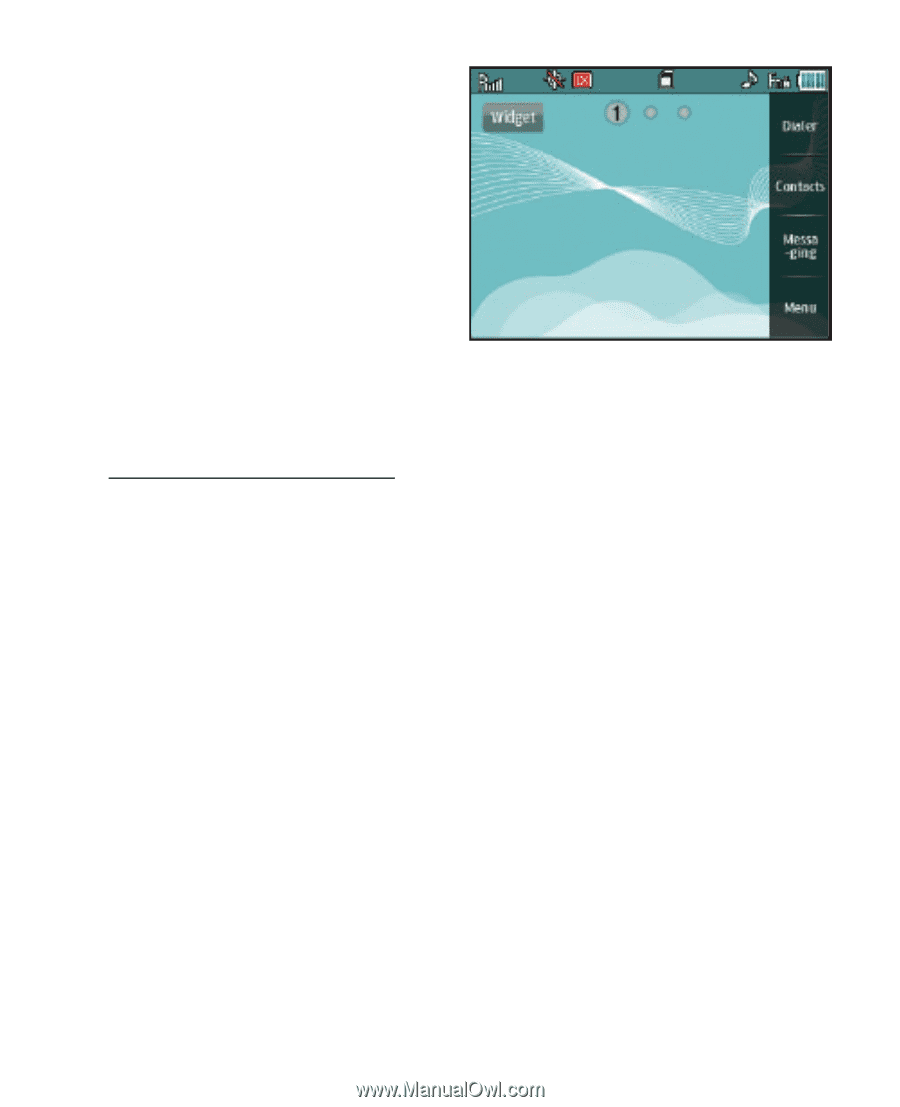
25
With the QWERTY keypad open,
the display rotates
automatically from portrait
mode (as shown above) to
landscape mode (as shown
here).
Display Screen Icons
Your SCH-R640 phone can show you definitions of the icons that
appear on the top line of the display.
To access the Icon Glossary
:
±
In Standby mode, tap
Menu
➔
Settings
➔
Phone Info
➔
Icon Glossary
. A scrollable list of icons and their definitions
appears in the display.