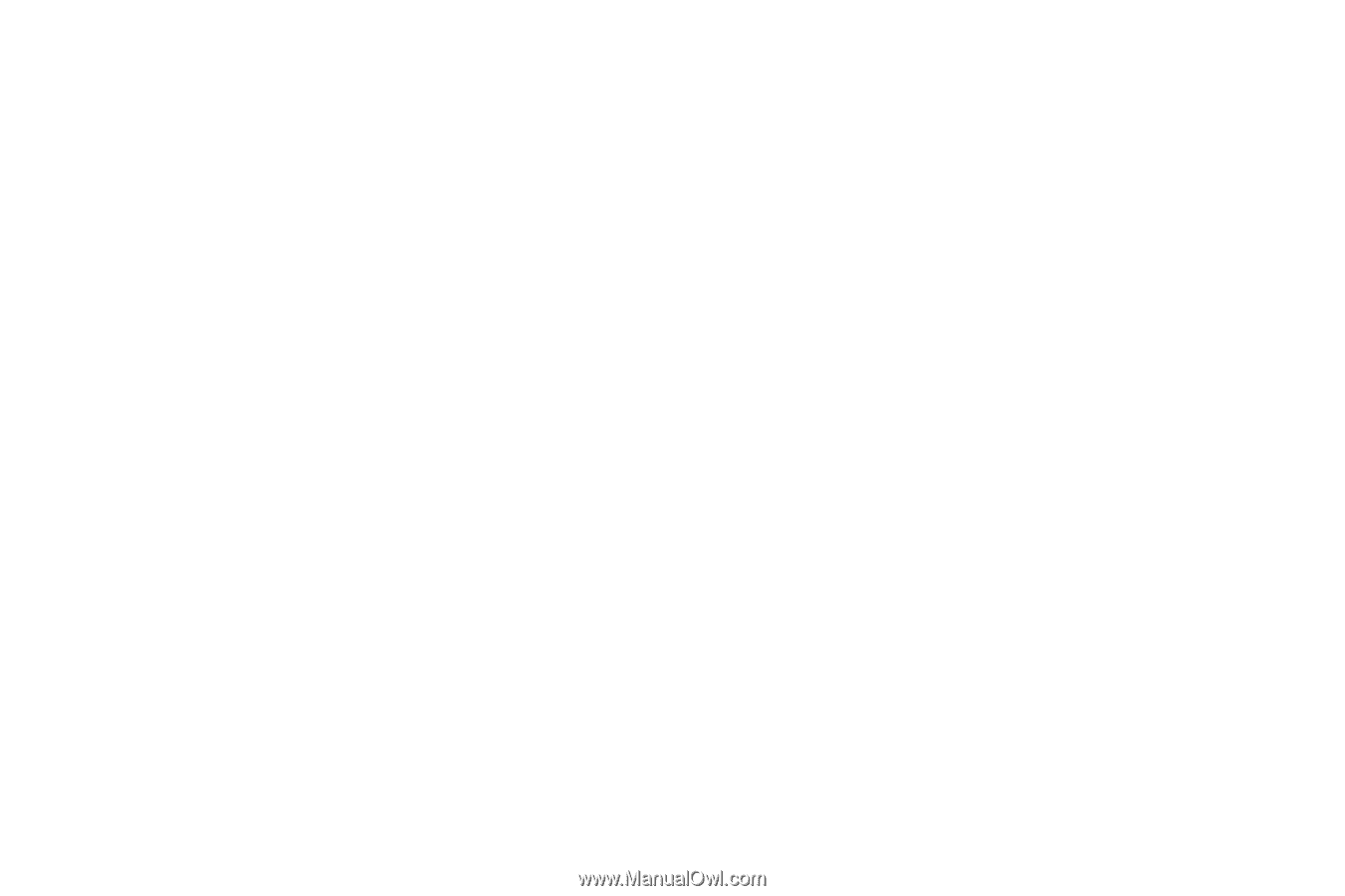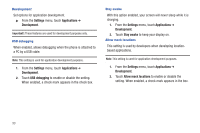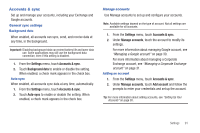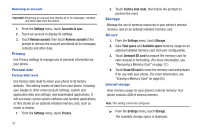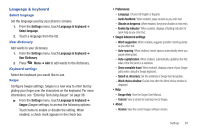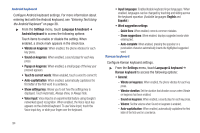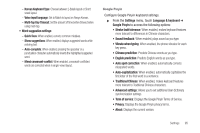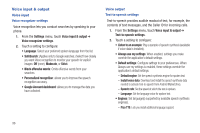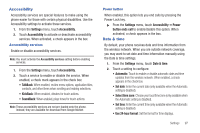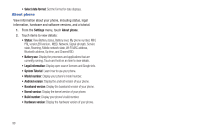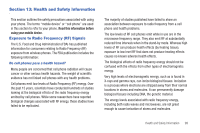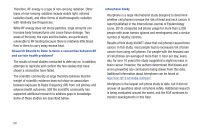Samsung SCH-R720 User Manual (user Manual) (ver.f4) (English(north America)) - Page 99
Google Pinyin, Korean Keyboard Type, Voice input language, Multi-tap Key Timeout, Quick fixes
 |
View all Samsung SCH-R720 manuals
Add to My Manuals
Save this manual to your list of manuals |
Page 99 highlights
- Korean Keyboard Type: Choose between 2-Bulsik layout or Short vowel layout. - Voice input language: Set to Match to layout or Always Korean. - Multi-tap Key Timeout: Set the amount of time before timeout when using multi-tap. • Word suggestion settings: - Quick fixes: When enabled, corrects common mistakes. - Show suggestions: When enabled, displays suggested words while entering text. - Auto-complete: When enabled, pressing the spacebar or a punctuation character automatically inserts the highlighted suggested word. - Mend consonant-conflict: When enabled, consonant-conflicted words are corrected when in single-vowel layout. Google Pinyin Configure Google Pinyin keyboard settings. ᮣ From the Settings menu, touch Language & keyboard ➔ Google Pinyin to access the following options: • Stroke fault tolerance: When enabled, makes keyboard features more tolerant to differences in Chinese characters. • Sound feedback: When enabled, plays sound as you type. • Vibrate when typing: When enabled, the phone vibrates for each key press. • Chinese prediction: Predicts Chinese words as you type. • English prediction: Predicts English words as you type. • Auto spell correction: When enabled, automatically corrects misspelled words. • Auto-capitalization: When enabled, automatically capitalizes the first letter of the first word in a sentence. • Traditional Chinese: When enabled, makes keyboard features more tolerant to Traditional Chinese characters. • Advanced settings: Allows you to set additional User dictionary synchronization settings. • Term of service: Displays the Google Pinyin Terms of Service. • Privacy: Displays the Google Pinyin privacy terms. • About: Displays the current version. Settings 95