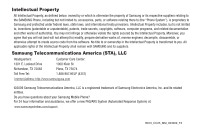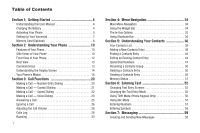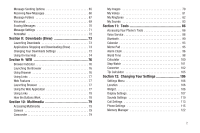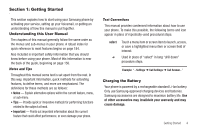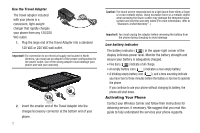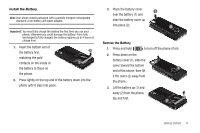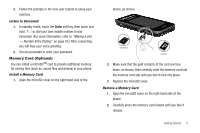3
Section 13:
Camera-Camcorder
................................
126
Taking Pictures and Videos . . . . . . . . . . . . . . . . . . . . . . . . . . 126
Taking Snap Shots (Single Pictures)
. . . . . . . . . . . . . . . . . . . 126
Screen Layouts . . . . . . . . . . . . . . . . . . . . . . . . . . . . . . . . . . . 128
Saving Pictures and Videos . . . . . . . . . . . . . . . . . . . . . . . . . . 131
Camera Options
. . . . . . . . . . . . . . . . . . . . . . . . . . . . . . . . . . 131
Camera Settings — Camera Tab
. . . . . . . . . . . . . . . . . . . . . 134
Camera Settings — Common Tab
. . . . . . . . . . . . . . . . . . . . 136
Camcorder Options . . . . . . . . . . . . . . . . . . . . . . . . . . . . . . . . 137
Settings — Camcorder Tab
. . . . . . . . . . . . . . . . . . . . . . . . . 139
Camcorder Settings — Common Tab . . . . . . . . . . . . . . . . . . 140
The Photo Gallery . . . . . . . . . . . . . . . . . . . . . . . . . . . . . . . . . 141
Point, Click, and Send Pictures and Videos . . . . . . . . . . . . . . 144
Section 14:
Music Player
............................................
146
Accessing the Music Player
. . . . . . . . . . . . . . . . . . . . . . . . . 146
Section 15:
Applications
............................................
151
RealtoneVIP
. . . . . . . . . . . . . . . . . . . . . . . . . . . . . . . . . . . . . 151
RemoMail . . . . . . . . . . . . . . . . . . . . . . . . . . . . . . . . . . . . . . . 151
Facebook
. . . . . . . . . . . . . . . . . . . . . . . . . . . . . . . . . . . . . . . 151
Section 16:
Video Player
............................................
152
Launching the Video Player . . . . . . . . . . . . . . . . . . . . . . . . . . 152
Video Player Controls (Portrait Mode)
. . . . . . . . . . . . . . . . . . 153
Video Player Controls (Full Screen Mode)
. . . . . . . . . . . . . . . 154
Section 17:
Phone Info
...............................................
155
Phone Number
. . . . . . . . . . . . . . . . . . . . . . . . . . . . . . . . . . . 155
Icon Glossary
. . . . . . . . . . . . . . . . . . . . . . . . . . . . . . . . . . . . 155
Version . . . . . . . . . . . . . . . . . . . . . . . . . . . . . . . . . . . . . . . . . 155
Section 18:
Health and Safety Information
...............
156
Health and Safety Information
. . . . . . . . . . . . . . . . . . . . . . . 156
Samsung Mobile Products and Recycling . . . . . . . . . . . . . . . 157
UL Certified Travel Adapter . . . . . . . . . . . . . . . . . . . . . . . . . . 157
Consumer Information on Wireless Phones . . . . . . . . . . . . . . 158
Road Safety . . . . . . . . . . . . . . . . . . . . . . . . . . . . . . . . . . . . . 163
Responsible Listening
. . . . . . . . . . . . . . . . . . . . . . . . . . . . . 165
Operating Environment . . . . . . . . . . . . . . . . . . . . . . . . . . . . . 167
Using Your Phone Near Other Electronic Devices
. . . . . . . . . 167
FCC Hearing-Aid Compatibility (HAC) Regulations for Wireless
Devices
. . . . . . . . . . . . . . . . . . . . . . . . . . . . . . . . . . . . . . 168
Potentially Explosive Environments . . . . . . . . . . . . . . . . . . . . 169
Emergency Calls
. . . . . . . . . . . . . . . . . . . . . . . . . . . . . . . . . 170
FCC Notice and Cautions
. . . . . . . . . . . . . . . . . . . . . . . . . . . 171
Other Important Safety Information . . . . . . . . . . . . . . . . . . . . 171
Product Performance . . . . . . . . . . . . . . . . . . . . . . . . . . . . . . 172
Availability of Various Features/Ring Tones . . . . . . . . . . . . . . 172
Battery Standby and Talk Time . . . . . . . . . . . . . . . . . . . . . . . 173
Battery Precautions
. . . . . . . . . . . . . . . . . . . . . . . . . . . . . . . 173
Care and Maintenance . . . . . . . . . . . . . . . . . . . . . . . . . . . . . 174
Section 19:
Warranty Information
.............................
176
Standard Limited Warranty . . . . . . . . . . . . . . . . . . . . . . . . . . 176
End User License Agreement for Software
. . . . . . . . . . . . . . 179
Index
............................................................................
184