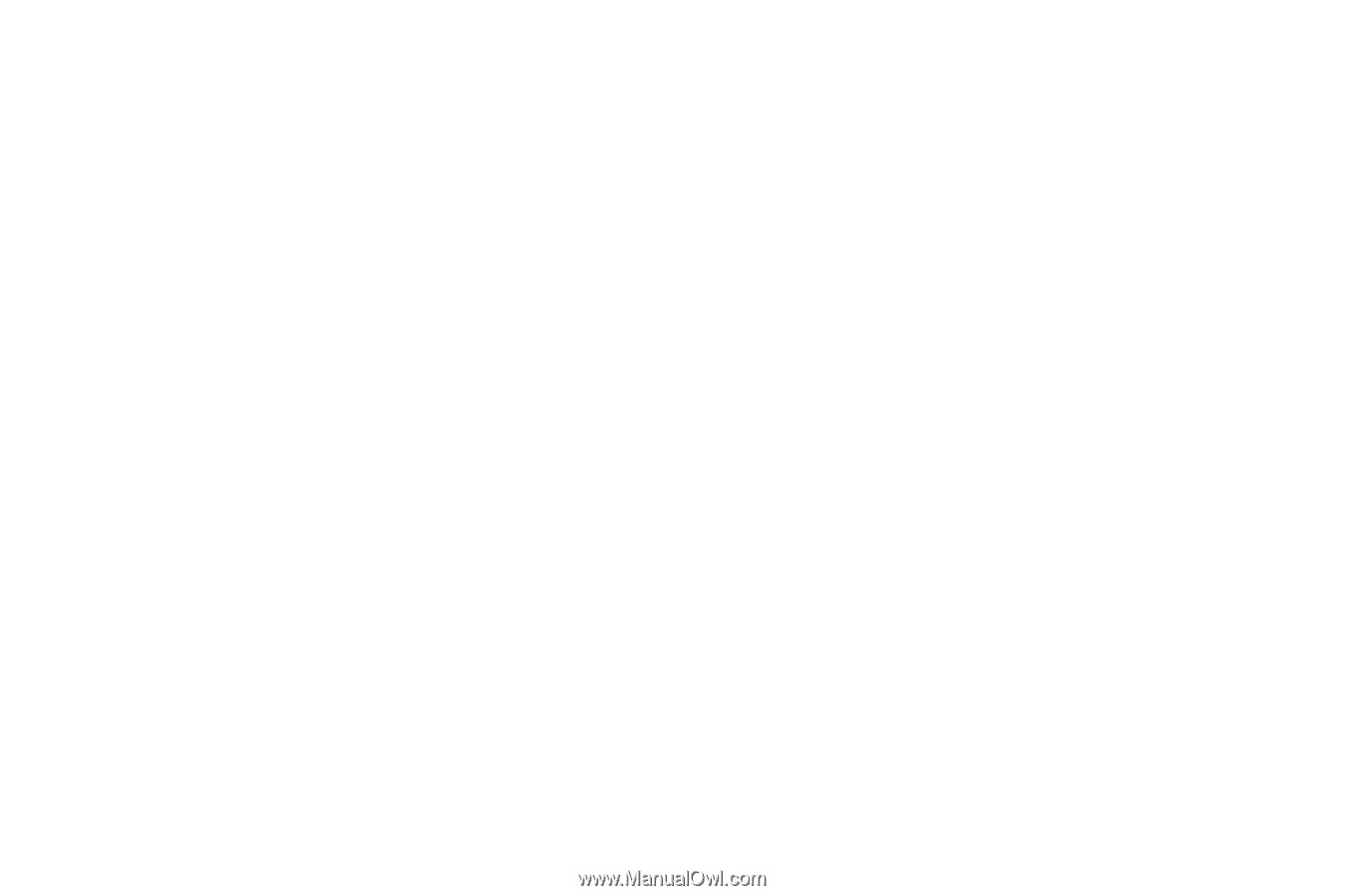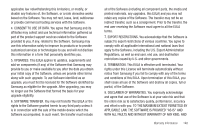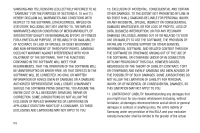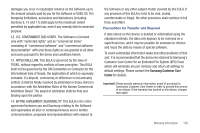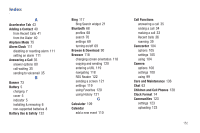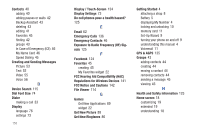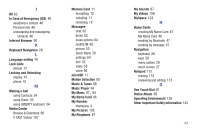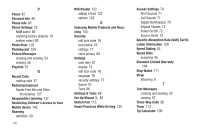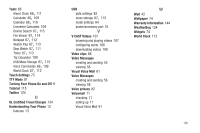Samsung SCH-U370 User Manual (user Manual) (ver.f3) (English) - Page 157
D, E, F, G, H, FCC Hearing Aid Compatibility HAC - extended battery
 |
View all Samsung SCH-U370 manuals
Add to My Manuals
Save this manual to your list of manuals |
Page 157 highlights
Contacts 40 adding 40 adding pauses or waits 42 Backup Assistant 43 deleting 43 editing 41 Favorites 45 finding 42 groups 43 In Case of Emergency (ICE) 46 My Name Card 46 Speed Dialing 45 Creating and Sending Messages Picture 53 Text 52 Video 55 Voice 56 D Device Search 115 Dial Font Size 74 Dialer making a call 33 Display language 76 settings 73 153 Display / Touch-Screen 134 Display Settings 73 Do cell phones pose a health hazard? 125 E Email 62 Emergency Calls 136 Emergency Contacts 46 Exposure to Radio Frequency (RF) Signals 125 F Facebook 124 Favorites 45 creating 45 My Favorites widget 22 FCC Hearing Aid Compatibility (HAC) Regulations for Wireless Devices 141 FCC Notice and Cautions 142 File Viewer 114 G Games Get New Applications 89 widget 22 Get New Picture 88 Get New Ringtones 86 Getting Started 4 attaching a strap 8 Battery 5 displaying My Number 4 locking and unlocking 10 memory card 11 Set-Up Wizard 9 turning your phone on and off 9 understanding this manual 4 Voicemail 11 GPS & AGPS 135 Groups 43 adding contacts 44 creating 44 moving a contact 44 removing contacts 44 sending a message 45 viewing 43 H Health and Safety Information 125 Home screen 18 customizing 19 extended 19 understanding 18