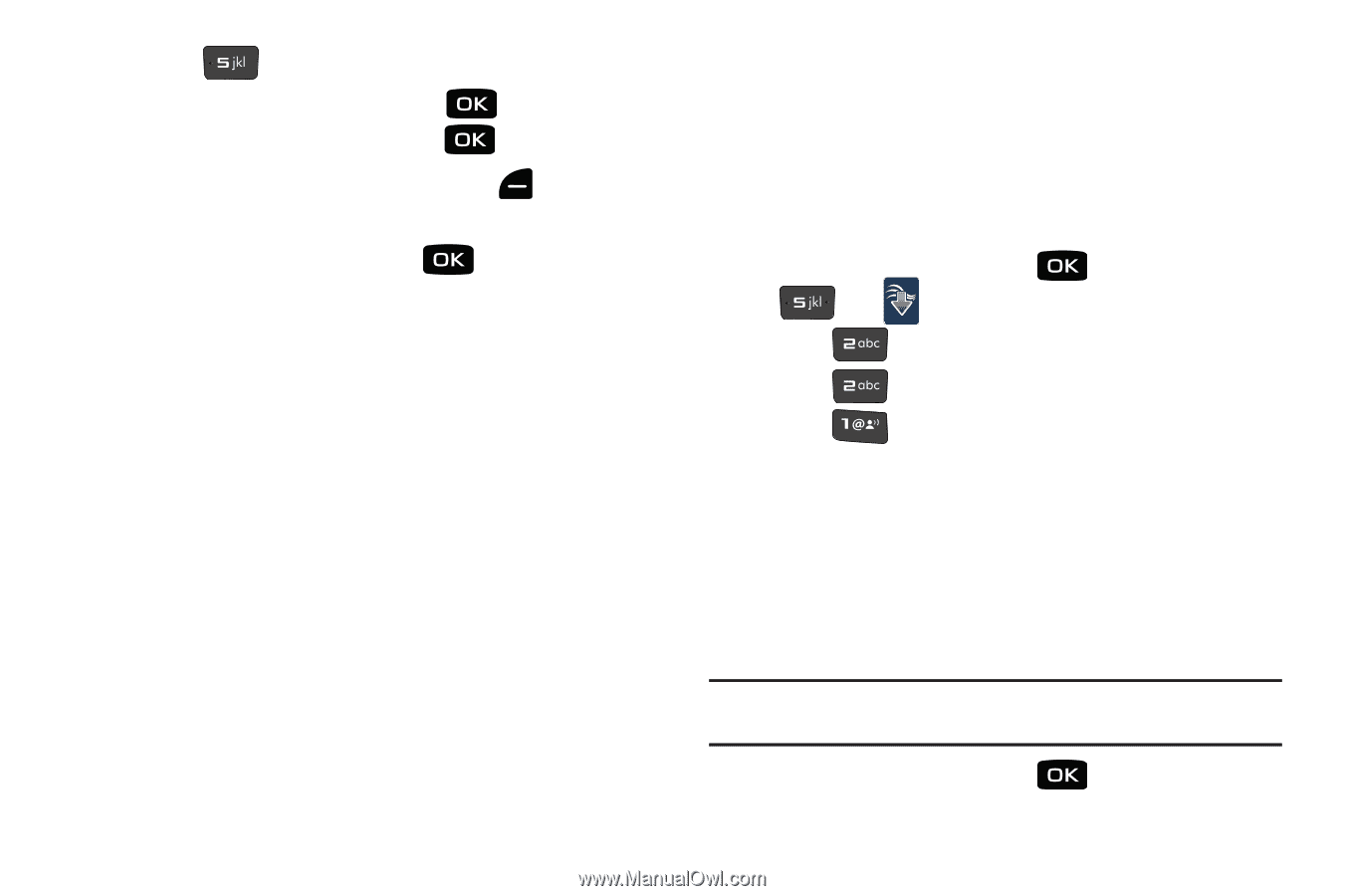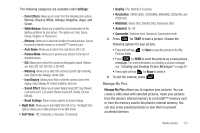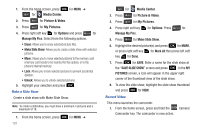Samsung SCH-U640 User Manual (user Manual) (ver.f10) (English) - Page 123
Picture & Video, Sync Music, V Cast Videos, Get New Pictures, My Pictures - review
 |
View all Samsung SCH-U640 manuals
Add to My Manuals
Save this manual to your list of manuals |
Page 123 highlights
2. Press for My Sounds. 3. Record New is highlighted. Press NEW VOICE MEMO screen. Press to launch the to record. 4. During the recording, press left soft key pause the recording, if necessary. for Pause to 5. When finished recording, press for STOP. The recording is saved to My Sounds. You may also choose from a list of pre-loaded sounds. Sync Music For more information, refer to "Sync your music from your PC to your V CAST Music with Rhapsody wireless device" on page 127. Picture & Video This menu allows you to get new Pictures and Videos via a wireless Internet connection (Mobile Web) or take new Pictures or Videos using your phone's camera. You can also view the saved pictures. V Cast Videos V CAST, the next generation wireless technology that unveils a whole new multimedia experience at your fingertips, provides access to vibrant, full-color content from some of the biggest 118 names in entertainment. V CAST is your link to video on demand, which allows you to view or download video clips that contain breaking news, sports highlights, weather and more. For additional information regarding V CAST Videos and its use, see www.verizonwireless.com. Get New Pictures 1. From the home screen, press for MENU ➔ for Media Center. 2. Press for Picture & Video. 3. Press for Get New Pictures. 4. Press for Get New Applications. Follow the on- screen prompts to download pictures and wallpaper from the Media Center server. Subscription charges may apply. My Pictures My Pictures allows you to review the pictures taken with the camera feature or downloaded and stored into your phone and/or microSDTM card. Note: You cannot send the preloaded/copywritten pictures stored in the My Pictures folder. 1. From the home screen, press for MENU ➔