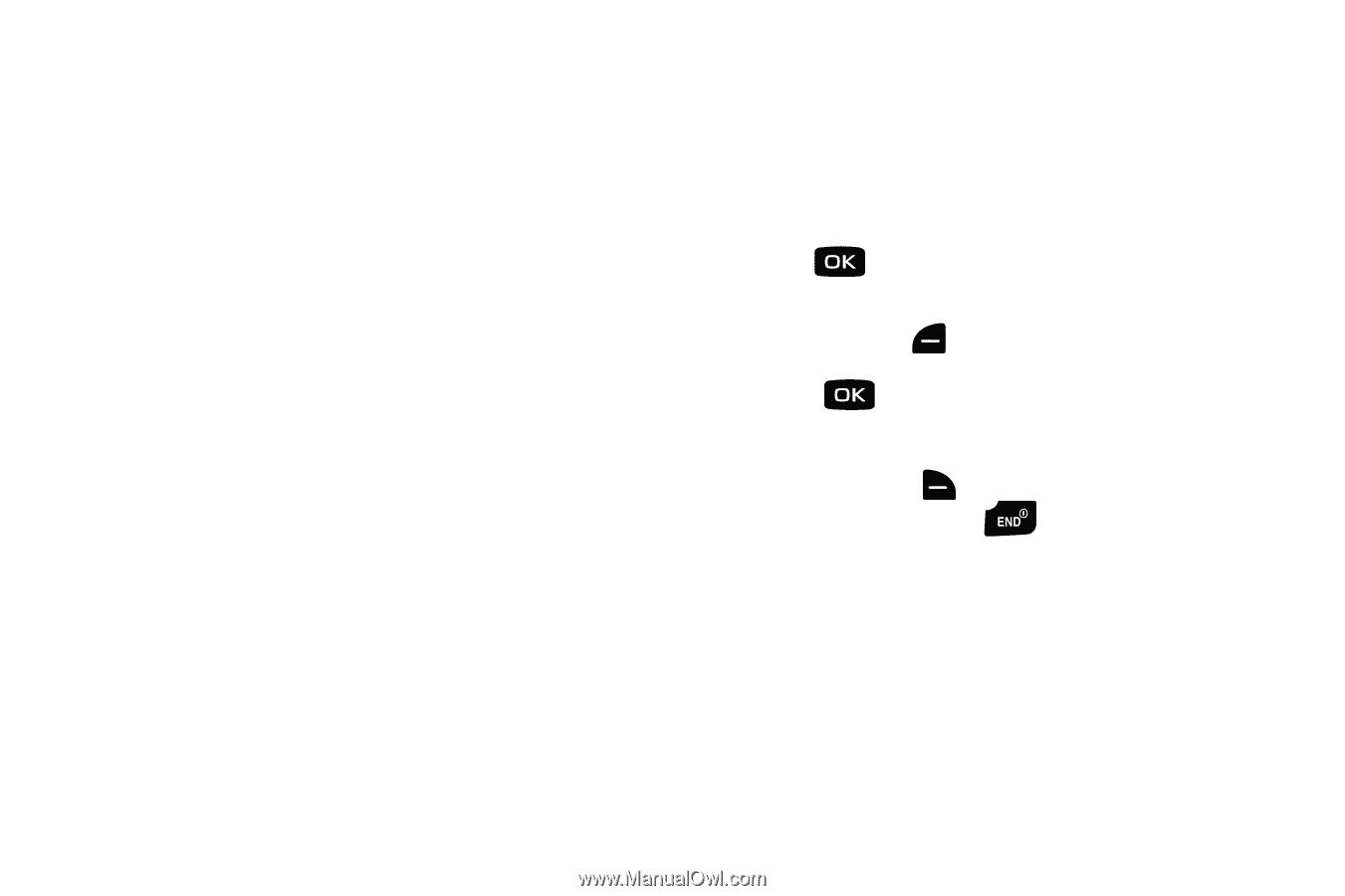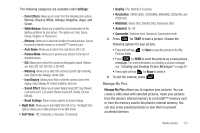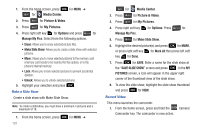Samsung SCH-U640 User Manual (user Manual) (ver.f10) (English) - Page 126
Settings, Self Timer, Erase, Manage My Pics, Color Effects, White Balance, Memory, Auto Name
 |
View all Samsung SCH-U640 manuals
Add to My Manuals
Save this manual to your list of manuals |
Page 126 highlights
The following categories are available under Settings: - Color Effects: Allows you to select from the following color options: Normal, Black & White, Antique, Negative, Aqua, and Green. - White Balance: Allows you to select the color temperature of the lighting conditions for your picture. The options are: Auto, Sunny, Cloudy, Tungsten, or Fluorescent. - Memory: Allows you to select the location for saved pictures. Save to the phone's internal memory or a microSD™ memory card. - Auto Name: Allows you to select from: Auto Name Off or On. - Preview Mode: Allows you to preview your photo in full screen or standard screen. - ISO: Allows you to select the camera's photographic speed. Options are: Auto, ISO 100, ISO 200, or ISO 400. - Metering: Allows you to select the camera's specific light metering area. Options are: Average, Center, Spot. - Icon Display: Allows you to hide or view the camera icons in the display. Select Display All, Partial, Guideline, No Icons. - Sound Effect: Allows you to select Ready Sound (Off, Say Cheese!, Look here! and 1,2,3!) and/or Shutter Sound (Off, Shutter, OK and Melody). - Reset Settings: Return camera options to default settings. • Night Shot: Allows you to turn Night Shot Off or On. The Night Shot options allows you to take pictures in low light levels. • Self Timer: Off, 3 Seconds, 5 Seconds, 10 Seconds • Quality: Fine, Normal or Economy. • Resolution: (1600x1200), (1280x960), (640x480), (320x240), and (160x120). • Multishot: Series Shot, Divided Shot, Panorama Shot • Autoshot: On, Off • Camcorder: Switches from Camera to Camcorder mode. 3. Press for TAKE to take a picture. Choose the following options for your picture: • Press left soft key for Save to save the picture to the My Pictures folder. • Press for SEND to send the picture as a new picture message. For more information on sending a picture message, see "Creating and Sending Picture Messages" on page 67. • Press right soft key for Erase to delete it. 4. To exit the camera, press . Manage My Pics Manage My Pics allows you to organize your pictures. You can create a slide show with selected pictures, move your pictures from the phone's internal memory to a microSD™ memory card or from the memory card to the phone's internal memory. You can also erase selected pictures or lock them to prevent accidental deletion. Media Center 121