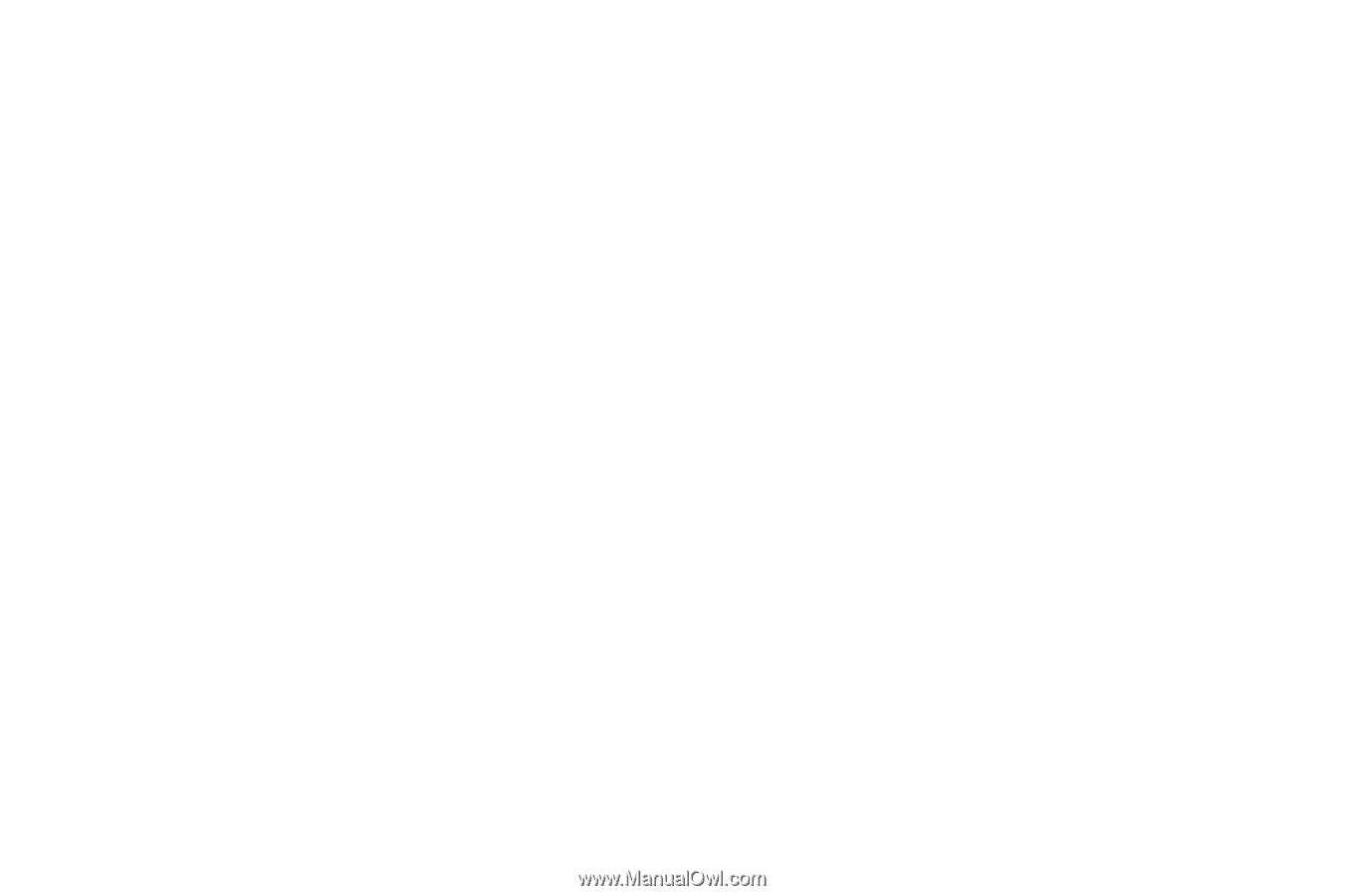Samsung SCH-U640 User Manual (user Manual) (ver.f10) (English) - Page 182
D, E, F, G, H, I, Get Pictures & Videos
 |
View all Samsung SCH-U640 manuals
Add to My Manuals
Save this manual to your list of manuals |
Page 182 highlights
editing an existing contact entry 58 speed dialing 60 D Dial Fonts 100 Dialing one-press 60 two-press 60 Directional Keys 19 Display backlight 97 banner 97 language 104 Display Settings 96 Display Themes 99 Drafts folder 82 E Email 87 mobile email 87 mobile web mail 88 Emergency Contacts 61 Adding Emergency Contacts 61 Unassign an Emergency Contact 62 End key 18 Entering Text 63 changing text entry mode 63 entering numbers 64 entering symbols 64 entering upper and lower case 63 External Key Lock 104 Extras 125 F Finding a Contacts Entry 58 Finding My Phone Number 61 Front Contrast 98 G Games 123 Get New Picture 118 Get New Ringtones 117 Get Pictures & Videos 118 Getting Started 4 understanding this user manual 4 Groups creating 55 move entries from/to 54 send a picture message to members 56 send a video message to members 57 send a voice message to members 57 send messages to 55 viewing 54 H HAC 159 Health and Safety Information 148 I Icons Media Center 22 Messaging 24 PTT 25 Recent Calls & Contacts 23 Service Alert & Settings 22 Settings & Tools 25 System Status 20 Indicator 1X signal strength 21 3G signal strength 21 3G/1X signal strength 21 Airplane Mode 20 Alarm Off 25 Alarm On 22, 25 Alarm Only 22 Alert 25 Alert Time 25 All Sounds Off 22 177