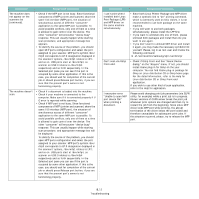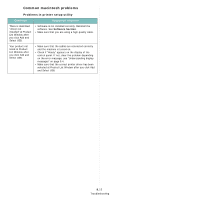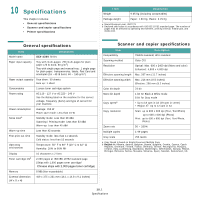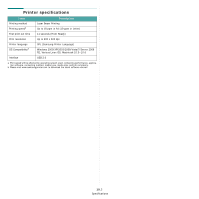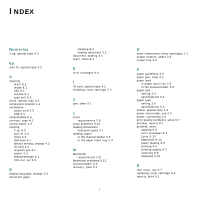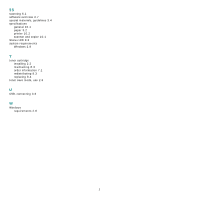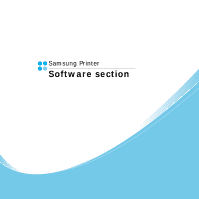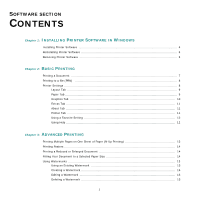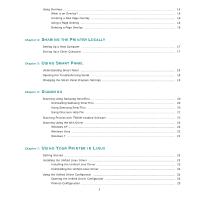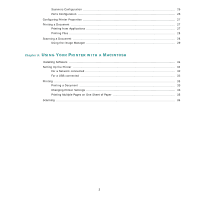Samsung SCX-4300 User Manual (ENGLISH) - Page 58
Status LED, toner cartridge
 |
UPC - 635753611021
View all Samsung SCX-4300 manuals
Add to My Manuals
Save this manual to your list of manuals |
Page 58 highlights
§§ scanning 6.1 software overview 2.7 special materials, guidelines 3.4 specifications general 10.1 paper 3.2 printer 10.2 scanner and copier 10.1 Status LED 9.3 system requirements Windows 2.8 T toner cartridge installing 2.2 maintaining 8.3 order information 7.1 redistributing 8.3 replacing 8.4 toner save mode, use 2.6 U USB, connecting 3.6 W Windows requirements 2.8 2
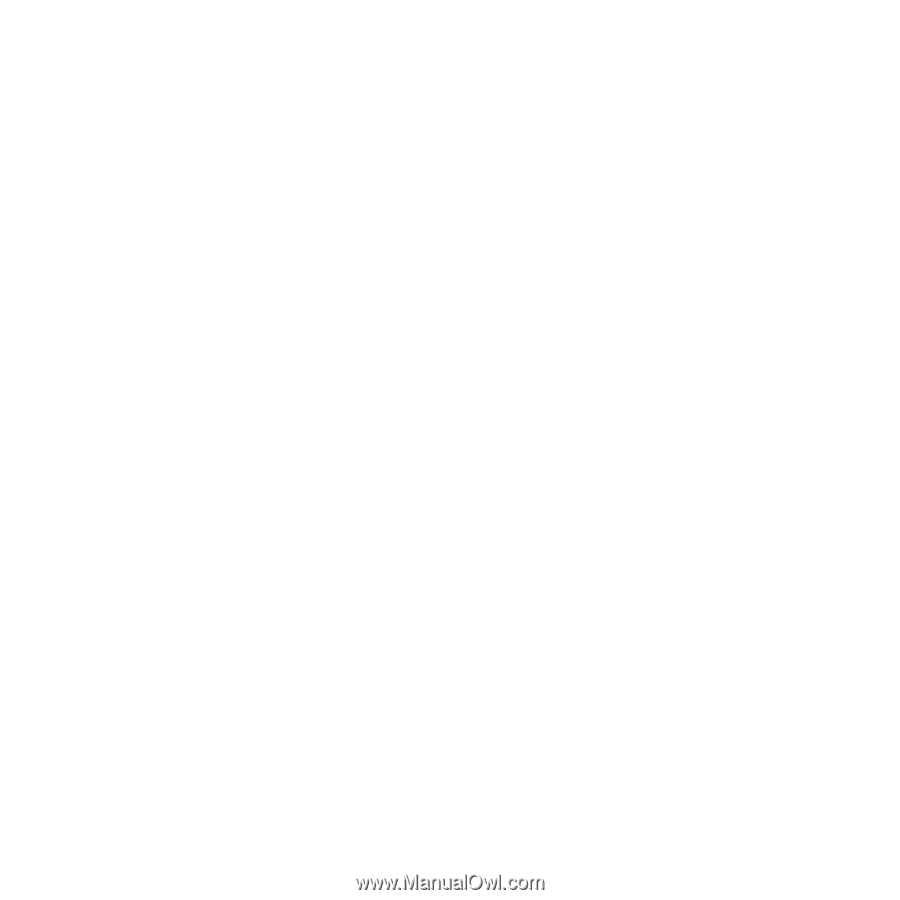
2
§§
scanning
6.1
software overview
2.7
special materials, guidelines
3.4
specifications
general
10.1
paper
3.2
printer
10.2
scanner and copier
10.1
Status LED
9.3
system requirements
Windows
2.8
T
toner cartridge
installing
2.2
maintaining
8.3
order information
7.1
redistributing
8.3
replacing
8.4
toner save mode, use
2.6
U
USB, connecting
3.6
W
Windows
requirements
2.8