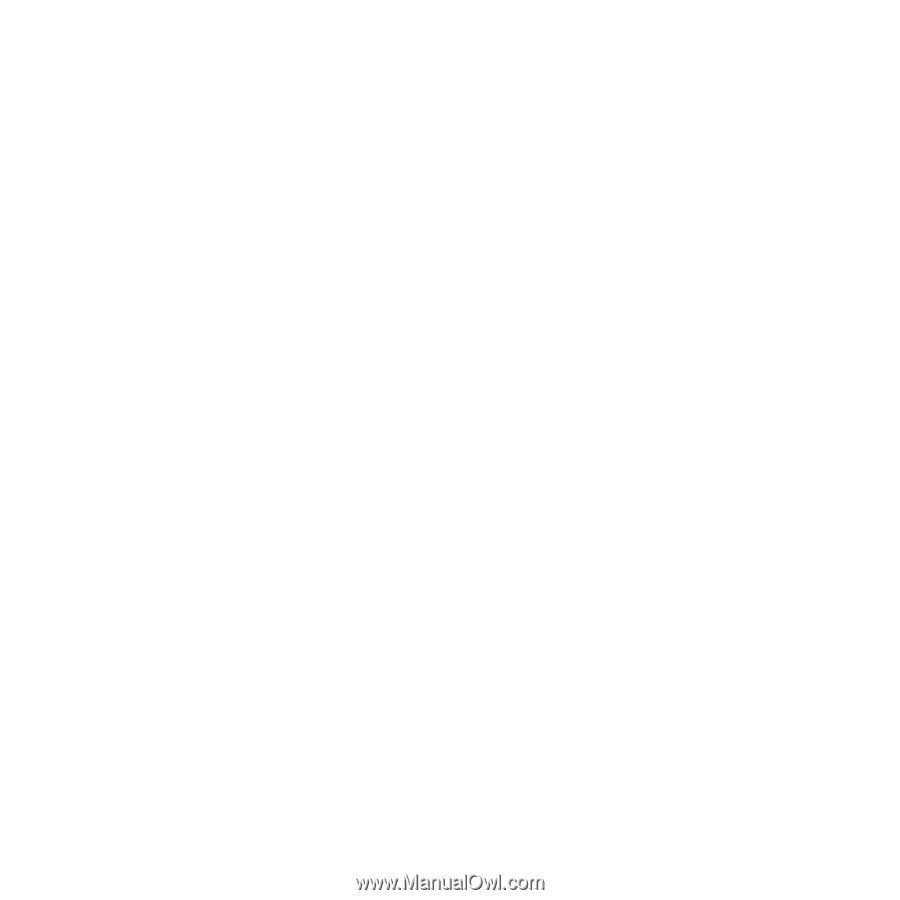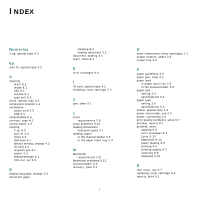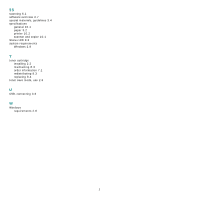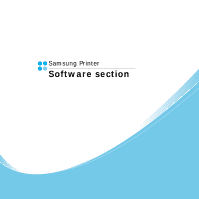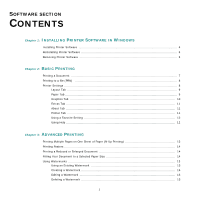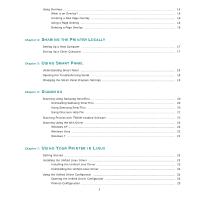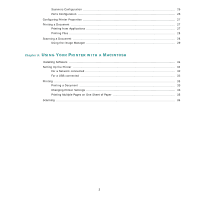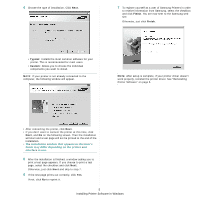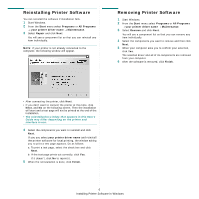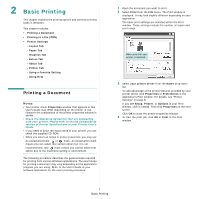2
Using Overlays
......................................................................................................................
16
What is an Overlay?
......................................................................................................
16
Creating a New Page Overlay
.........................................................................................
16
Using a Page Overlay
....................................................................................................
16
Deleting a Page Overlay
................................................................................................
16
Chapter 4:
S
HARING
THE
P
RINTER
L
OCALLY
Setting Up a Host Computer
...................................................................................................
17
Setting Up a Client Computer
..................................................................................................
17
Chapter 5:
U
SING
S
MART
P
ANEL
Understanding Smart Panel
....................................................................................................
18
Opening the Troubleshooting Guide
.........................................................................................
18
Changing the Smart Panel Program Settings
.............................................................................
19
Chapter 6:
S
CANNING
Scanning Using Samsung SmarThru
.........................................................................................
20
Uninstalling Samsung SmarThru
.....................................................................................
20
Using Samsung SmarThru
.............................................................................................
20
Using Onscreen Help File
...............................................................................................
21
Scanning Process with TWAIN-enabled Software
........................................................................
22
Scanning Using the WIA Driver
................................................................................................
22
Windows XP
.................................................................................................................
22
Windows Vista
.............................................................................................................
22
Windows 7
..................................................................................................................
22
Chapter 7:
U
SING
Y
OUR
P
RINTER
IN
L
INUX
Getting Started
.....................................................................................................................
23
Installing the Unified Linux Driver
............................................................................................
23
Installing the Unified Linux Driver
...................................................................................
23
Uninstalling the Unified Linux Driver
...............................................................................
24
Using the Unified Driver Configurator
.......................................................................................
25
Opening the Unified Driver Configurator
..........................................................................
25
Printers Configuration
...................................................................................................
25