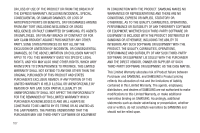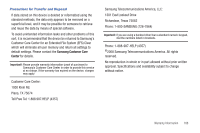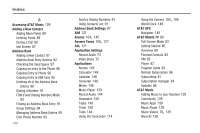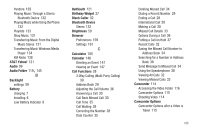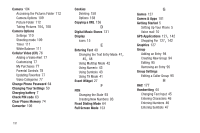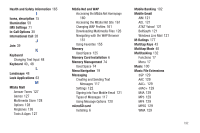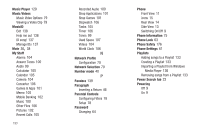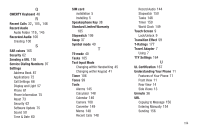Samsung SGH-A867 User Manual (user Manual) (ver.f4) (English) - Page 195
I, J, K, L, M
 |
View all Samsung SGH-A867 manuals
Add to My Manuals
Save this manual to your list of manuals |
Page 195 highlights
Health and Safety Information 165 I Icons, description 15 Illumination 59 IMS Settings 71 In-Call Options 30 International Call 28 J Join 39 K Keybaord Changing Text Input 48 , Keyboard 40 48 L Landscape 48 Lock Applications 63 M MEdia Mall Answer Tones 127 Games 127 Multimedia Store 128 Options 128 Ringtones 126 Tools & Apps 127 MEdia Net and WAP Accessing the MEdia Net Homepage 160 Accessing the MEdia Net Site 161 Changing WAP Profiles 161 Downloading Multimedia Files 126 Navigating with the WAP Browser 151 Using Favorites 155 Memory Used Space 125 Memory Card Installation 6 Memory Management 74 Used Space 74 Menu Navigation 19 Messaging Creating and Sending Text Messages 117 Settings 122 Signing into Your Mobile Email 121 Types of Messages 117 Using Message Options 120 microSD card Installing 6 Mobile Banking 102 Mobile Email AIM 121 AOL 121 AT&T Yahoo! 121 BellSouth 121 Windows Live Mail 121 M-Ratings 177 Multitap Keys 43 Multitap Mode 40 Multitasking 132 Functions 17 Menu 17 Music 100 Music File Extensions 3GP 129 AAC 129 AAC+ 129 eAAC+ 129 M4A 129 MP3 129 MP4 129 MPEG 129 WMA 129 192