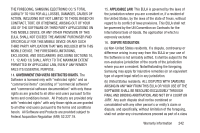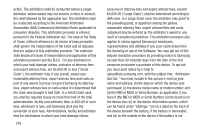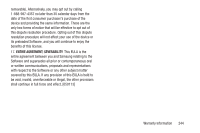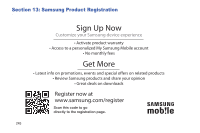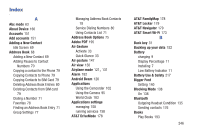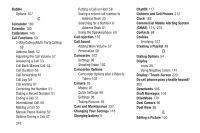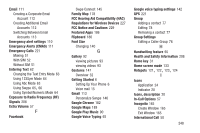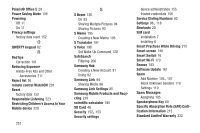Samsung SGH-I337 User Manual At&t Sgh-i337 Galaxy S4 English User Manual V - Page 254
Commercial Mobile Alerting System, Creating a Playlist
 |
View all Samsung SGH-I337 manuals
Add to My Manuals
Save this manual to your list of manuals |
Page 254 highlights
Bubble Options 107 C Calculator 180 Calendar 180 Calibration 149 Call Functions 50 3-Way Calling (Multi-Party Calling) 59 Address Book 52 Adjusting the Call Volume 57 Answering a Call 53 Call Back Missed Call 54 Call Duration 56 Call forwarding 61 Call Log 54 Call waiting 61 Correcting the Number 51 Dialing a Recent Number 51 Ending a Call 51 International Call 50 Making a Call 50 Manual Pause Dialing 50 Options During a Call 57 247 Putting a Call on Hold 58 Saving a recent call number to Address Book 55 Searching for a Number in Address Book 61 Using the Speakerphone 60 Call rejection 133 Call Sound Adding More Volume 57 Personalize 58 Camcorder 102 Settings 98 Shooting Video 102 Camcorder Options Camcorder Options after a Video is Taken 102 Camera 95 Modes 97 Quick Settings 98 Settings 98 Taking Pictures 95 Care and Maintenance 222 Changing Your Settings 118 Charging battery 9 ChatON 117 Children and Cell Phones 212 Clock 182 Commercial Mobile Alerting System (CMAS) 111, 215 Contacts 68 Cookies Emptying 167 Creating a Playlist 89 D Dialing Options 54 Display icons 20 Using Negative Colors 141 Display / Touch-Screen 220 Do cell phones pose a health hazard? 208 Downloads 185 Draft Messages 104 DriveMode 178 Dual Camera 96 Dual View 96 E Editing a Picture 100