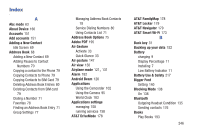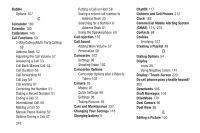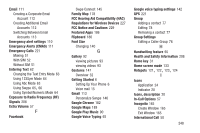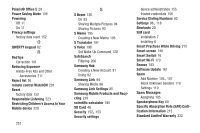Samsung SGH-I337 User Manual At&t Sgh-i337 Galaxy S4 English User Manual V - Page 258
Specific Absorption Rate SAR Certi, Restricting Children's Access to Your
 |
View all Samsung SGH-I337 manuals
Add to My Manuals
Save this manual to your list of manuals |
Page 258 highlights
Polaris® Office 5 29 Power Saving Mode 139 Powering Off 11 On 11 Privacy settings factory data reset 152 Q QWERTY keypad 62 R Red Eye Correction 101 Reducing Exposure Hands-Free Kits and Other Accessories 211 Reject list 56 remote control WatchON 201 Reset factory data 152 Responsible Listening 223 Restricting Children's Access to Your Mobile device 229 251 S S Beam 126 On 93 Sharing Multiple Pictures 94 Sharing Pictures 93 S Memo 195 Creating a New Memo 195 S Translator 197 S Voice 198 Set Wake-Up Command 128 SafeSearch Filtering 206 Samsung Hub Creating a New Account 81 Using 82 Samsung Link 84 Sharing Media 86 Samsung Link Settings 85 Samsung Mobile Products and Recycling 219 scientific calculator 180 SD Card 48 Security 152, 153 Security settings device administration 155 trusted credentials 156 Service Dialing Numbers 80 Settings 98, 118 Shortcuts 20 SIM card installation 7 Installing 6 Smart Practices While Driving 215 Smart screen 149 Smart Switch 16 Smart Wi-Fi 173 Snooze 183 Software Update 161 Spam Add Number 105, 107 Block Unknown Senders 110 Settings 110 Spam Messages Assigning 105 Speakerphone Key 60 Specific Absorption Rate (SAR) Certification Information 213 Standard Limited Warranty 232