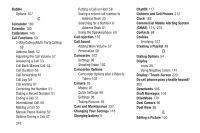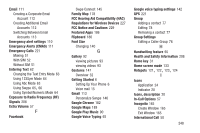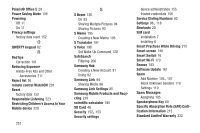Samsung SGH-I337 User Manual At&t Sgh-i337 Galaxy S4 English User Manual V - Page 259
UL Certified Travel Charger, Swype Keypad Settings
 |
View all Samsung SGH-I337 manuals
Add to My Manuals
Save this manual to your list of manuals |
Page 259 highlights
Stopwatch 184 Swap 58 SWYPE entering text using 65, 66 Swype Cellular Data 145 Connect 145 Contribute Data Usage 145 Preferences 144 Updates 146 Swype Keypad Settings 144 Swype Settings 67 Symbol/Numeric mode 64 Synchronization settings auto-sync 127 Synchronizing Accounts 151 T Tethering 123 Text Input Abc mode 63 Methods 62 numeric mode 64 symbol mode 64 Timer 184 Automatic Answering 135 Touch Screen 12 Lock/Unlock 12 Transferring Large Files 93 Translate 105 TranslateMessage Bubble 108 Translator 197 Travel Charger 9 Using 10 TTY Mode 138 Twitter Personalize Swype 145 U UL Certified Travel Charger 220 Understanding Your Phone 16 Features of Your Phone 16 Front View 17 Rear View 19 Side Views 18 Unmute 57 USB settings mass storage device 177 USB Tethering 123 Using Favorites Adding Favorites 166 Deleting a Favorite 166 Editing Favorites 166 V Video 91 Video player 91 Voice control 150 Voice Mail Accessing 15 From Another Phone 15 Setup 15 Voice Recorder 200 Volume 131 W Warranty Information 232 WatchON 201 Adding a New Room 204 Changing Channels 203 Configure Just For You 204 Initial Configuration 202 Locating Programs 203 Personalize 204 Settings 204 Using 203 252