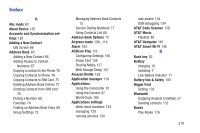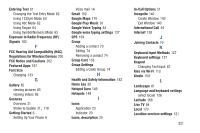Samsung SGH-I547 User Manual Ver.li3_f7 (English(north America)) - Page 229
Specific Absorption Rate SAR Certi, Samsung Mobile Products and Recy
 |
View all Samsung SGH-I547 manuals
Add to My Manuals
Save this manual to your list of manuals |
Page 229 highlights
P password change 123 PC Connections 152 Phone Front View 17 icons 20 Rear View 19 Switching On/Off 12 Phone information 135 Pictures 85 Gallery 85 Play Books 176 Play Movies & TV 84 Play Music 81 Play Store 177 Portable Wi-Fi hotspot 110 Powering Off 12 On 12 Privacy settings factory data reset 131 Q Qik Lite 83 QWERTY keypad 61 R Reducing Exposure Hands-Free Kits and Other Accessories 185 Reject list 51 Reset factory data 131 Responsible Listening 196 Restricting Children's Access to Your Mobile device 202 S S Voice 178 Set Wake-Up Command 123 Samsung Apps 178 Samsung Mobile Products and Recycling 192 Screen Capture 159 SD Card 42 Security settings device administration 124 trusted credentials 125 Service Dialing Numbers 77 Settings 106 Shortcuts 20 SIM card installation 7 Installing 7 SIM card lock 124 Smart Practices While Driving 189 Smart Wi-Fi 148 Snooze 164 Software Update 136 Speakerphone Key 54 Specific Absorption Rate (SAR) Certification Information 187 Standard Limited Warranty 205 Stopwatch 165 SugarSync Setup 157 Swap 53 SWYPE entering text using 64 Symbol/Numeric mode 63 Synchronization settings auto-sync 121 T T9 Trace 223