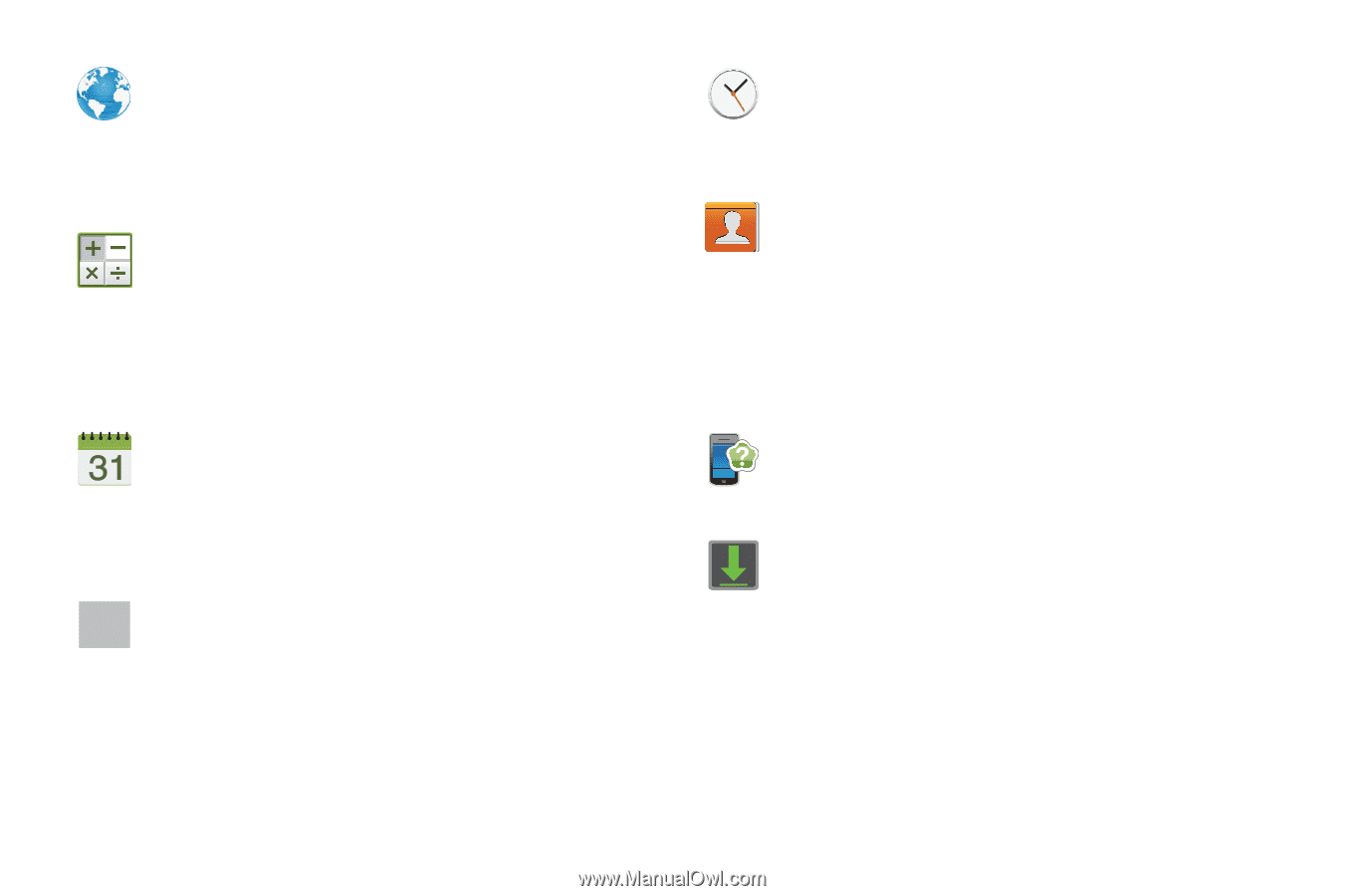Samsung SGH-I547 User Manual Ver.li3_f7 (English(north America)) - Page 31
Browser, Calculator, Calendar, Camera, Clock, Contacts, DeviceHelp, Downloads, Internet, Contacts
 |
View all Samsung SGH-I547 manuals
Add to My Manuals
Save this manual to your list of manuals |
Page 31 highlights
Browser: Open the web browser to start surfing the web. The browser is fully optimized and comes with advanced functionality to enhance the Internet browsing feature on your phone. For more information, refer to "Internet" on page 138. Calculator: Using this feature you can use the phone as a calculator. The calculator provides the basic arithmetic functions; addition, subtraction, multiplication, and division. You can also use this as a scientific calculator. For more information, refer to "Calculator" on page 161. Calendar: With the Calendar application, you can consult the calendar by day, week, month, year, create events, and set an alarm to act as a reminder, if necessary. For more information, refer to "Calendar" on page 162. Camera: Use your 5.0 megapixel camera feature to produce photos and videos. For more information, refer to "Camera" on page 86. Clock: The Clock application allows you to access alarms, view the World Clock, set a stopwatch, and use a timer. For more information, refer to "Clock" on page 163. Contacts: You can manage your daily contacts by storing their name and number in your Address Book. Address Book entries can be sorted by name, entry, or group. You can also synchronize your phone Address Book with AT&T Address Book, the network backup service. For more information, refer to "Contacts and Your Address Book" on page 65. DeviceHelp: DeviceHelp provides online information to help with your device questions. For more information, refer to "DeviceHelp" on page 166. Downloads: The Downloads application allows you to manage all of your downloads from the Play Store and the Browser. For more information, refer to "Downloads" on page 167. Understanding Your Phone 25