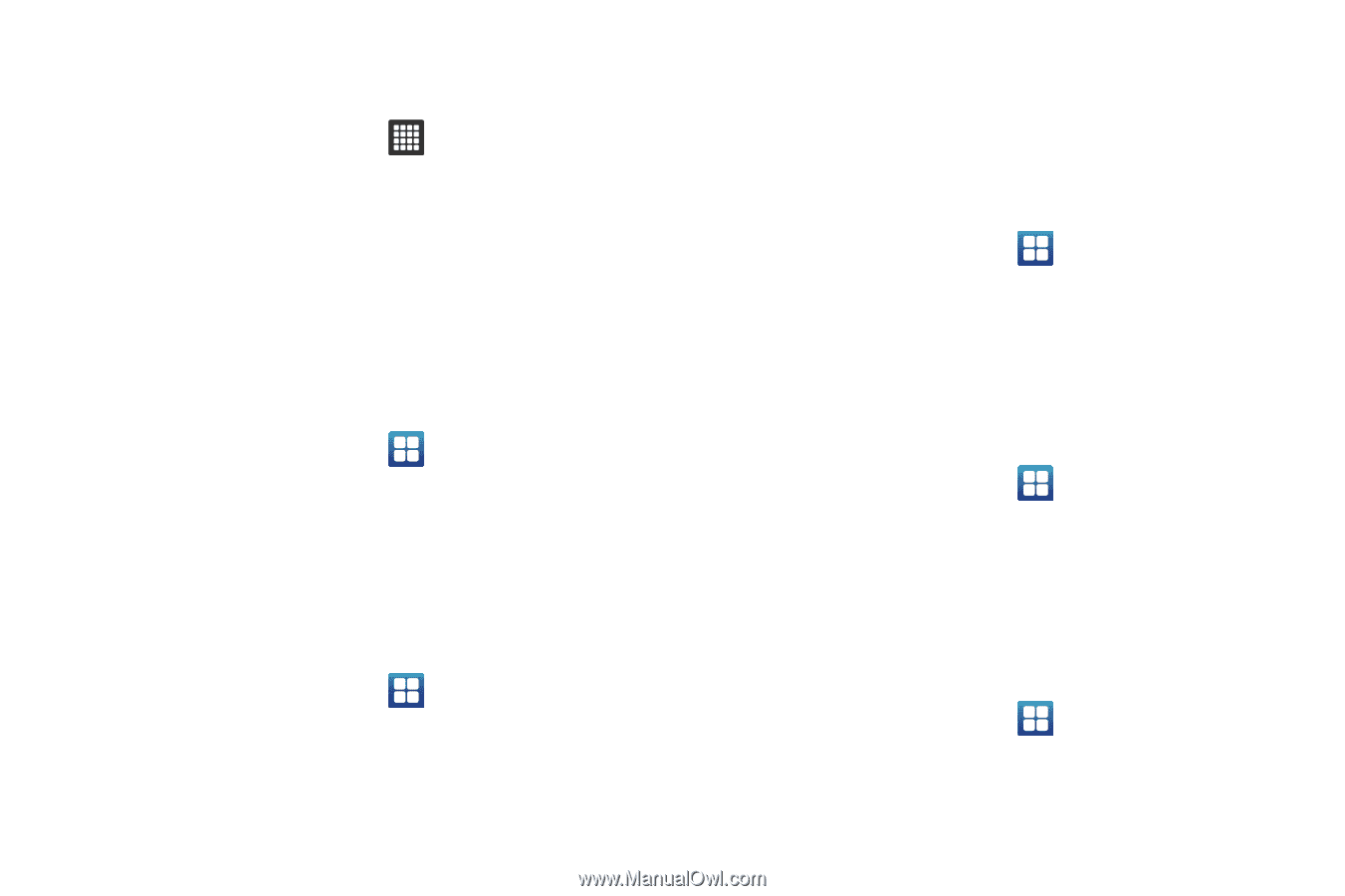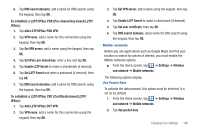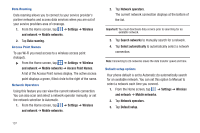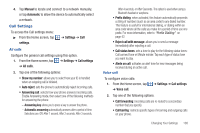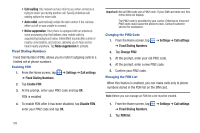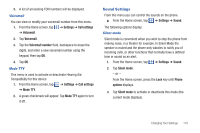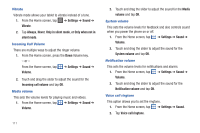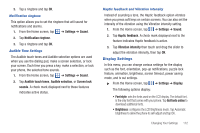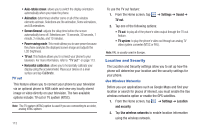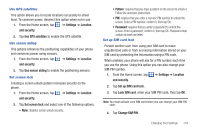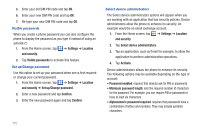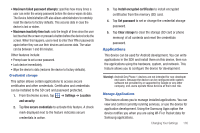Samsung SGH-I897 User Manual (user Manual) (ver.f9) (English) - Page 116
Vibrate, Incoming Call Volume, Media volume, System volume, Notification volume, Voice call ringtone
 |
UPC - 635753484410
View all Samsung SGH-I897 manuals
Add to My Manuals
Save this manual to your list of manuals |
Page 116 highlights
Vibrate Vibrate mode allows your tablet to vibrate instead of a tone. 1. From the Home screen, tap ➔ Settings ➔ Sound ➔ Vibrate. 2. Tap Always, Never, Only in silent mode, or Only when not in silent mode. Incoming Call Volume There are multiple ways to adjust the ringer volume. 1. From the Home screen, press the Down Volume key. - or - From the Home screen, tap Volume. ➔ Settings ➔ Sound ➔ 2. Touch and drag the slider to adjust the sound for the Incoming call volume and tap OK. Media volume This sets the volume levels for playing music and videos. 1. From the Home screen, tap ➔ Settings ➔ Sound ➔ Volume. 111 2. Touch and drag the slider to adjust the sound for the Media volume and tap OK. System volume This sets the volume levels for feedback and also controls sound when you power the phone on or off. 1. From the Home screen, tap ➔ Settings ➔ Sound ➔ Volume. 2. Touch and drag the slider to adjust the sound for the System volume and tap OK. Notification volume This sets the volume levels for notifications and alarms. 1. From the Home screen, tap ➔ Settings ➔ Sound ➔ Volume. 2. Touch and drag the slider to adjust the sound for the Notification volume and tap OK. Voice call ringtone This option allows you to set the ringtone. 1. From the Home screen, tap ➔ Settings ➔ Sound. 2. Tap Voice call ringtone.