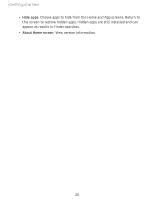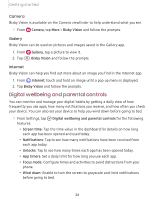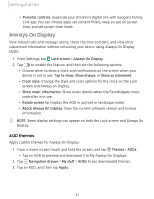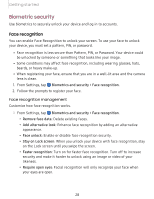Samsung SM-A505U User Manual - Page 34
Notification, panel
 |
View all Samsung SM-A505U manuals
Add to My Manuals
Save this manual to your list of manuals |
Page 34 highlights
Getting started Notification panel For quick access to notifications, settings, and more, simply open the Notification panel. Quick settings Wed, Apr 1 0 0 Media : : Devices Silent notifications X ~ Samsung capture 10:05 AM Screen shot saved Tap here t o open it in Gallery. @) Android System Notification cards- ----- USB for file transfer Tap for other USB options. f Settings Charging Notification settings Clear Device settings View all Devices and software are constantly evolving - the illustrations you see here are for reference only. 23

Wed,
Apr 1
0
0
Media
Silent
notifi
ca
ti
ons
~
Samsung capture 10:05 AM
Sc
reenshot sav
ed
Tap here to open it in Gallery.
@)
Android
System
--
----
USB
for
fi
le transfer
Tap
fo
r
ot
her U
SB
options.
f
Settings Charging
::
D
ev
i
ces
X
Notification
settings
Clear
Getting
started
23
Notification
panel
For
quick
access
to
notifications,
settings,
and
more,
simply
open
the
Notification
panel.
Devices
and
software
are
constantly
evolving
—
the
illustrations
you
see
here
are
for
reference
only.
Device settings
View all
Quick settings
Notification cards