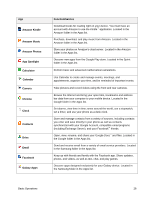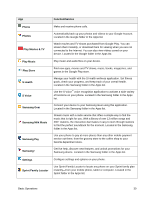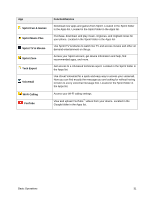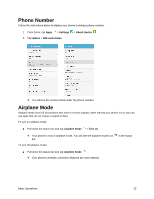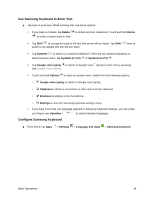Samsung SM-G935P User Guide - Page 41
Play Movies & TV, Samsung Milk Music
 |
View all Samsung SM-G935P manuals
Add to My Manuals
Save this manual to your list of manuals |
Page 41 highlights
App Function/Service Phone Make and receive phone calls. Photos Automatically back up your photos and videos to your Google Account. Located in the Google folder in the Apps list. Play Movies & TV Watch movies and TV shows purchased from Google Play. You can stream them instantly, or download them for viewing when you are not connected to the Internet. You can also view videos saved on your device. Located in the Google folder in the Apps list. Play Music Play music and audio files on your device. Play Store Find new apps, movies and TV shows, music, books, magazines, and games in the Google Play store. S Health S Voice Samsung Gear Samsung Milk Music Manage your health with the S Health wellness application. Set fitness goals, check your progress, and keep track of your overall health. Located in the Samsung folder in the Apps list. Use the S Voice™ voice recognition application to activate a wide variety of functions on your phone. Located in the Samsung folder in the Apps list. Connect your device to your Samsung Gear using this application. Located in the Samsung folder in the Apps list. Stream music with a radio service that offers a simple way to find the music that is right for you. With a library of over 13 million songs and 200+ stations, the interactive dial makes it easy to skim through stations to find the perfect soundtrack for the moment. Located in the Samsung folder in the Apps list. Samsung Pay Use your phone to pay at more places than any other mobile payment service out there, from the grocery store to the coffee shop to your favorite department store. Samsung+ Get live help, discover new features, and unlock promotions for your Samsung device. Located in the Samsung folder in the Apps list. Settings Configure settings and options on your phone. Sprint Family Locator Use Sprint Family Locator to locate any phone on your Sprint family plan instantly-from your mobile phone, tablet or computer. Located in the Sprint folder in the Apps list. Basic Operations 30