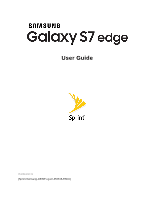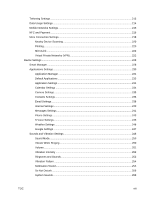TOC
v
View Browser History
........................................................................................................
133
Open New Browser Tabs
..................................................................................................
133
Chrome Browser
.......................................................................................................................
134
Facebook
..................................................................................................................................
135
Hangouts
...................................................................................................................................
135
Instagram
..................................................................................................................................
136
Messenger
................................................................................................................................
136
Global Services
.................................................................................................................................
137
Activate Sprint Worldwide Service on Your Account
................................................................
137
Your Phone’s SIM Card for International GSM Roaming
.........................................................
137
Enable Global Roaming Mode
..................................................................................................
138
Set the Communications Method for Global Use
......................................................................
139
Select a Carrier
.........................................................................................................................
139
Make and Receive Worldwide Calls
.........................................................................................
139
Sprint International Voicemail Service
......................................................................................
140
Set Up Your Voicemail Access Number for International Use
..........................................
140
Access Your Voicemail Internationally
..............................................................................
141
International Data Roaming
......................................................................................................
141
Access Email and Data Services Internationally
..............................................................
142
Contact Sprint for Assistance with International Service
..........................................................
142
Connectivity
.......................................................................................................................................
144
Transfer Files between Your Phone and a Computer
..............................................................
144
Wi-Fi
..........................................................................................................................................
145
Turn Wi-Fi On and Connect to a Wireless Network
..........................................................
146
Wi-Fi Settings
....................................................................................................................
147
Disconnect Wi-Fi
...............................................................................................................
147
Wi-Fi Direct
.......................................................................................................................
148
Hotspot
......................................................................................................................................
149
Bluetooth
...................................................................................................................................
150
Bluetooth Information
........................................................................................................
150
Enable the Bluetooth Feature
...........................................................................................
151
Pair Bluetooth Devices
......................................................................................................
152
Connect to a Paired Bluetooth Device
..............................................................................
153
Send Information Using Bluetooth
....................................................................................
154
Receive Information via Bluetooth
....................................................................................
155