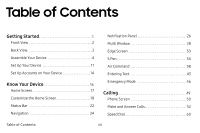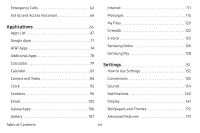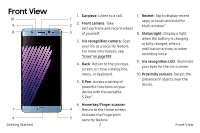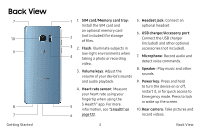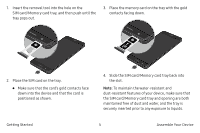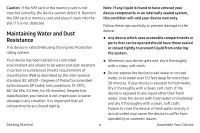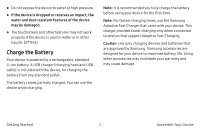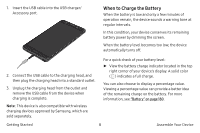Samsung SM-N930A User Manual - Page 13
Back View
 |
View all Samsung SM-N930A manuals
Add to My Manuals
Save this manual to your list of manuals |
Page 13 highlights
Back View 7 10 9 8 7 Getting Started 1 1. SIM card/Memory card tray: Install the SIM card and 5. Headset jack: Connect an optional headset. an optional memory card 2 (not included) for storage of files. 3 2. Flash: Illuminate subjects in 6. USB charger/Accessory port: Connect the USB charger (included) and other optional accessories (not included). 4 low-light environments when taking a photo or recording video. 7. Microphone: Record audio and detect voice commands. 3. Volume keys: Adjust the volume of your device's sounds 8. Speaker: Play music and other sounds. and audio playback. 9. Power key: Press and hold 4. Heart rate sensor: Measure your heart rate using your fingertip when using the 5 S Health™ app. For more information, see "S Health" on to turn the device on or off, restart it, or for quick access to Emergency mode. Press to lock or wake up the screen. 10. Rear camera: Take pictures and 6 page 122. record videos. 3 Back View