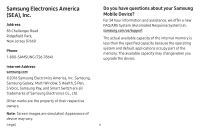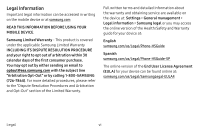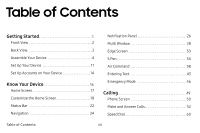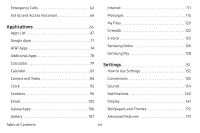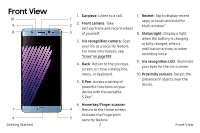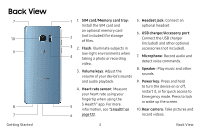Samsung SM-N930A User Manual - Page 8
Table of Contents
 |
View all Samsung SM-N930A manuals
Add to My Manuals
Save this manual to your list of manuals |
Page 8 highlights
Table of Contents Getting Started 1 Front View 2 Back View 3 Assemble Your Device 4 Set Up Your Device 11 Set Up Accounts on Your Device 14 Know Your Device 16 Home Screen 17 Customize the Home Screen 18 Status Bar 22 Navigation 24 Notification Panel 26 Multi Window 28 Edge Screen 30 S Pen 34 Air Command 38 Entering Text 43 Emergency Mode 46 Calling 49 Phone Screen 50 Make and Answer Calls 52 Speed Dial 60 Table of Contents vii
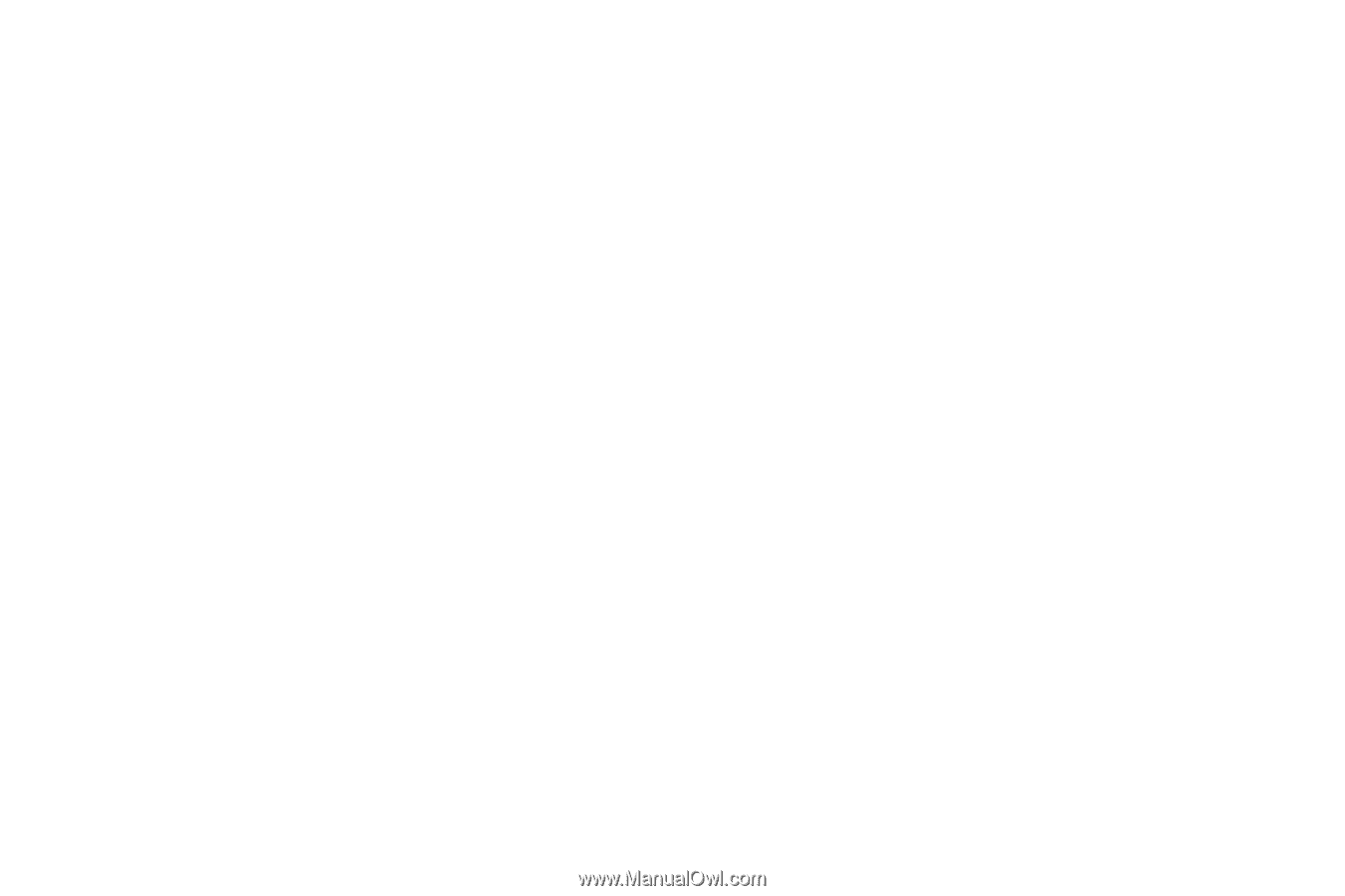
vii
Table of Contents
Getting Started
° ° ° ° ° ° ° ° ° ° ° ° ° ° ° ° ° ° ° ° ° ° ° ° ° ° ° ° ° ° °1
Front View ° ° ° ° ° ° ° ° ° ° ° ° ° ° ° ° ° ° ° ° ° ° ° ° ° ° ° ° ° ° ° ° ° ° ° ° °2
Back View° ° ° ° ° ° ° ° ° ° ° ° ° ° ° ° ° ° ° ° ° ° ° ° ° ° ° ° ° ° ° ° ° ° ° ° ° °3
Assemble Your Device ° ° ° ° ° ° ° ° ° ° ° ° ° ° ° ° ° ° ° ° ° ° ° ° ° °4
Set Up Your Device ° ° ° ° ° ° ° ° ° ° ° ° ° ° ° ° ° ° ° ° ° ° ° ° ° ° ° °11
Set Up Accounts on Your Device ° ° ° ° ° ° ° ° ° ° ° ° ° ° ° °14
Know Your Device
° ° ° ° ° ° ° ° ° ° ° ° ° ° ° ° ° ° ° ° ° ° ° ° ° ° 16
Home Screen° ° ° ° ° ° ° ° ° ° ° ° ° ° ° ° ° ° ° ° ° ° ° ° ° ° ° ° ° ° ° ° ° ° 17
Customize the Home Screen ° ° ° ° ° ° ° ° ° ° ° ° ° ° ° ° ° ° ° °18
Status Bar ° ° ° ° ° ° ° ° ° ° ° ° ° ° ° ° ° ° ° ° ° ° ° ° ° ° ° ° ° ° ° ° ° ° °
22
Navigation ° ° ° ° ° ° ° ° ° ° ° ° ° ° ° ° ° ° ° ° ° ° ° ° ° ° ° ° ° ° ° ° ° ° 24
Notification Panel
° ° ° ° ° ° ° ° ° ° ° ° ° ° ° ° ° ° ° ° ° ° ° ° ° ° ° ° 26
Multi Window
°°°°°°°°°°°°°°°°°°°°°°°°°°°°°°°° 28
Edge Screen
° ° ° ° ° ° ° ° ° ° ° ° ° ° ° ° ° ° ° ° ° ° ° ° ° ° ° ° ° ° ° ° ° 30
S Pen
°°°°°°°°°°°°°°°°°°°°°°°°°°°°°°°°°°°°°°°° 34
Air Command
°°°°°°°°°°°°°°°°°°°°°°°°°°°°°°°° 38
Entering Text° ° ° ° ° ° ° ° ° ° ° ° ° ° ° ° ° ° ° ° ° ° ° ° ° ° ° ° ° ° ° ° °
43
Emergency Mode
°°°°°°°°°°°°°°°°°°°°°°°°°°°° 46
Calling
°°°°°°°°°°°°°°°°°°°°°°°°°°°°°°°°°°°°°°°49
Phone Screen
°°°°°°°°°°°°°°°°°°°°°°°°°°°°°°°° 50
Make and Answer Calls
° ° ° ° ° ° ° ° ° ° ° ° ° ° ° ° ° ° ° ° ° ° ° ° 52
Speed Dial
°°°°°°°°°°°°°°°°°°°°°°°°°°°°°°°°°°° 60
Table of Contents