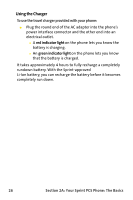Samsung SPH-A820 User Manual (user Manual) (ver.1.0) (English) - Page 37
Answering Calls, A: Your Sprint PCS Phone: The Basics
 |
View all Samsung SPH-A820 manuals
Add to My Manuals
Save this manual to your list of manuals |
Page 37 highlights
Phone Basics ⅷ Save: Enter a seven to ten digit number (phone number and area code) and press to save the phone number in your Contacts. (See "Saving a Phone Number" on page 34.) ⅷ Find: Enter one or more digits and press (Options). Select Find to display contact entries that end with the entered numbers. (See "Finding a Phone Number" on page 35.) ⅷ Hard Pause: allows you to enter a hard pause. To continue dialing, you must press a key. (See "Dialing and Saving Phone Numbers With Pauses" on page 36.) ⅷ 2sec Pause: allows you to enter a 2 second pause. The phone will pause, then continue dialing without any additional keys being pressed. (See "Dialing and Saving Phone Numbers With Pauses" on page 36.) Answering Calls To answer an incoming call with the flip open: 1. Make sure your phone is on. (If your phone is off, incoming calls go to voicemail.) 2. Press or to answer an incoming call. Depending on your phone's settings, you may also answer incoming calls by opening the flip or by pressing any number key. (See "Call Answer Mode" on page 66 for more information.) Section 2A: Your Sprint PCS Phone: The Basics 29