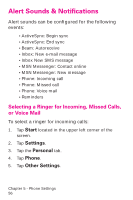Samsung SPH-I700 User Manual (ENGLISH) - Page 52
Setting the Volume Levels, Voice Volume
 |
View all Samsung SPH-I700 manuals
Add to My Manuals
Save this manual to your list of manuals |
Page 52 highlights
Setting the Volume Levels There are several different volume levels that can be configured on the i700. They are: • Voice Volume • Record Volume • Ring Volume • System Volume Voice Volume The voice volume determines the volume setting of the incoming caller. This setting can be set quickly by pressing the up or down volume button located on the side of the phone. To access the voice volume settings in the phone: 1. Tap Start located in the upper left corner of the screen. 2. Tap Settings. 3. Tap the System tab. 4. Tap Volume. 5. Using the stylus, tap the desired level on the slider located under Voice Volume. Note: You can also press and hold the slider tab and move it back and forth along the slider using the stylus. 6. Tap to exit. Chapter 5 - Phone Settings 52