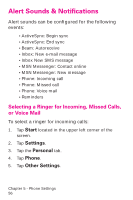Samsung SPH-I700 User Manual (ENGLISH) - Page 58
Turning the Ringer Off, In some cases, it may be necessary to turn off
 |
View all Samsung SPH-I700 manuals
Add to My Manuals
Save this manual to your list of manuals |
Page 58 highlights
Turning the Ringer Off In some cases, it may be necessary to turn off the ringer to avoid causing a problem for those around you. To turn off the ringer or set it to vibrate: 1. Tap Start located in the upper left corner of the screen. 2. Tap Settings. 3. Tap the Personal tab. 4. Tap Phone. 5. Tap the drop down arrow next to Ring Type and select: • Vibrate • None 6. Tap to exit. Note: You can also change the setting quickly by pressing the volume key up or down when the phone screen is displayed. Chapter 5 - Phone Settings 58

Chapter 5 - Phone Settings
58
Turning the Ringer Off
In some cases, it may be necessary to turn off the
ringer to avoid causing a problem for those around
you. To turn off the ringer or set it to vibrate:
1.
Tap
Start
located in the upper left corner of the
screen.
2.
Tap
Settings
.
3.
Tap the
Personal
tab.
4.
Tap
Phone
.
5.
Tap the drop down arrow next to Ring Type and
select:
•
Vibrate
•
None
6.
Tap
to exit.
Note:
You can also change the setting quickly by pressing
the volume key up or down when the phone screen is
displayed.