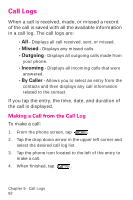Samsung SPH-I700 User Manual (ENGLISH) - Page 80
Start, Inbox, Tools, Options, Message, Address, Storage, Message Options, Address Options
 |
View all Samsung SPH-I700 manuals
Add to My Manuals
Save this manual to your list of manuals |
Page 80 highlights
Message Options To access the message options: 1. Tap Start located in the upper left corner of the screen. 2. Tap Inbox. 3. Tap Tools and select Options. 4. Tap the Message tab. Address Options To access the message options: 1. Tap Start located in the upper left corner of the screen. 2. Tap Inbox. 3. Tap Tools and select Options. 4. Tap the Address tab. Storage Options To access the message options: 1. Tap Start located in the upper left corner of the screen. 2. Tap Inbox. 3. Tap Tools and select Options. 4. Tap the Storage tab. Chapter 8 - Messaging 80

Chapter 8 - Messaging
80
Message Options
To access the message options:
1.
Tap
Start
located in the upper left corner of the
screen.
2.
Tap
Inbox
.
3.
Tap
Tools
and select
Options
.
4.
Tap the
Message
tab.
Address Options
To access the message options:
1.
Tap
Start
located in the upper left corner of the
screen.
2.
Tap
Inbox
.
3.
Tap
Tools
and select
Options
.
4.
Tap the
Address
tab.
Storage Options
To access the message options:
1.
Tap
Start
located in the upper left corner of the
screen.
2.
Tap
Inbox
.
3.
Tap
Tools
and select
Options
.
4.
Tap the
Storage
tab.