Samsung SPH-I700 User Manual (ENGLISH) - Page 95
Beaming Contacts, Contacts, Tools
 |
View all Samsung SPH-I700 manuals
Add to My Manuals
Save this manual to your list of manuals |
Page 95 highlights
Beaming Contacts Your i700 is equipped with an infrared port (IR) which allows you to send and receive information wirelessly between two IR Pocket PC devices. To beam a contact: 1. Press to open Contacts. 2. Tap the desired contact from the list to view the summary screen. 3. Tap Tools and select Beam Contact. 4. Align the ports between the two devices. 5. When the contact has been successfully transferred, tap to exit. Chapter 11 - Contacts 95
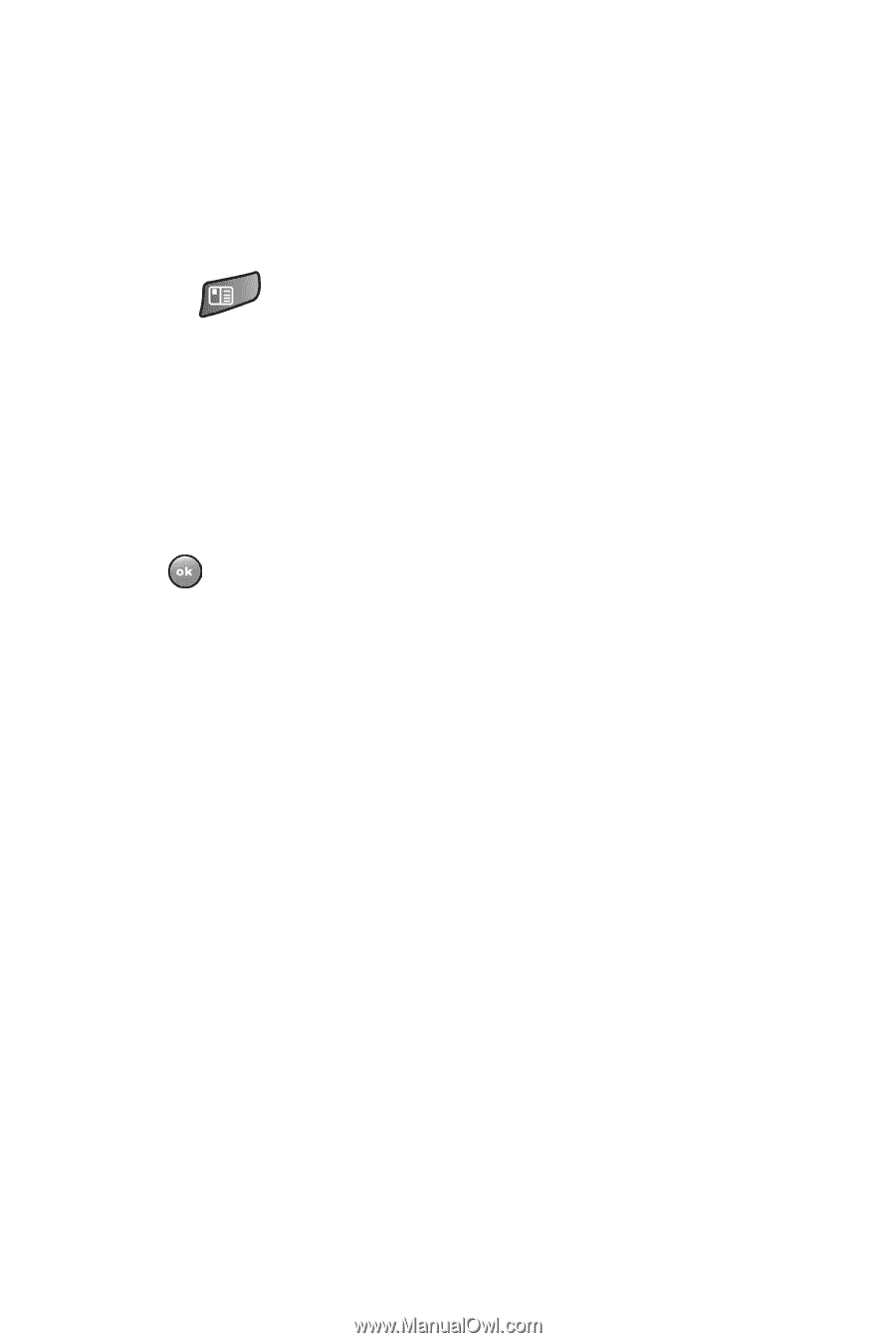
Chapter 11 - Contacts
95
Beaming Contacts
Your i700 is equipped with an infrared port (IR)
which allows you to send and receive information
wirelessly between two IR Pocket PC devices. To
beam a contact:
1.
Press
to open
Contacts
.
2.
Tap the desired contact from the list to view the
summary screen.
3.
Tap
Tools
and select
Beam Contact
.
4.
Align the ports between the two devices.
5.
When the contact has been successfully transferred,
tap
to exit.














