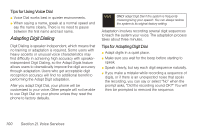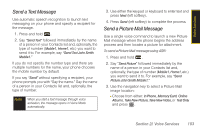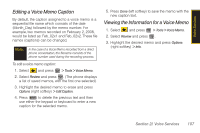Samsung SPH-M540 User Manual (user Manual) (ver.f8) (English) - Page 118
Enabling or Disabling Digit Dial Choice Lists, Calling Contacts Entries
 |
View all Samsung SPH-M540 manuals
Add to My Manuals
Save this manual to your list of manuals |
Page 118 highlights
Enabling or Disabling Digit Dial Choice Lists You can customize whether the Digit Dial feature displays the list of top voice recognition choices or automatically dials the first number, without displaying a choice list. To enable or disable choice lists for Digit Dial: 1. Select and press > Tools > Voice Service. 2. Select Settings > Confirmation and press . 3. Press the navigation key up or down to select Automatic, Always Confirm, or Never Confirm and press . Calling Contacts Entries 1. Press and hold . 2. Say the name used for the number you wish to call. For example, say "John." The phone dials the number stored for the contact "John." If the location recognized or the name does not have a number stored in Contacts, your phone will play the message "No match found, Try Again?" and then return you to the previous screen. If there are multiple matching contacts, the phone prompts you with "Did you say?" and displays a list of possible contacts. You can select a contact by saying it or by using your keypad. If there are multiple numbers stored for the contact, the phone prompts you with "Which location?" and displays a list of options. You can select an option by saying it or by using your keypad. 102 Section 2I. Voice Services