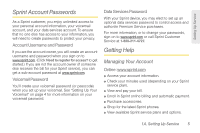Samsung SPH-M900 User Manual (user Manual) (ver.f15) (English) - Page 20
A. Device Basics - pc software
 |
View all Samsung SPH-M900 manuals
Add to My Manuals
Save this manual to your list of manuals |
Page 20 highlights
2A. Device Basics ࡗ Your Device (page 9) ࡗ Viewing the Display Screen (page 12) ࡗ Turning Your Device On and Off (page 15) ࡗ Battery and Charger (page 16) ࡗ Navigation and Customization (page 19) ࡗ Displaying Your Phone Number (page 32) ࡗ Making and Answering Calls (page 32) ࡗ Entering Text with Onscreen Keyboard (page 39) ࡗ Entering Text using the QWERTY Keyboard (page 42) ࡗ Creating a Google Account (page 46) Tip: Device Software Upgrades - Updates to your device's software may become available from time to time. Sprint will automatically upload critical updates to your device. You can also use the menu to check for and download updates. From the Applications tab, tap About phone > System Updates > Update Firmware to search for and download available updates. Device software can also be updated via the Samsung PC Update tool. See "Updating Your Device Firmware" on page 86. 8 2A. Device Basics