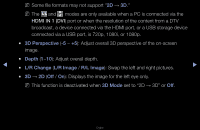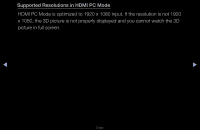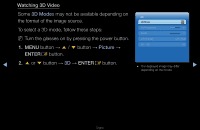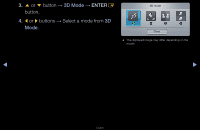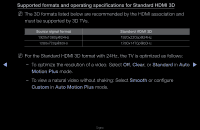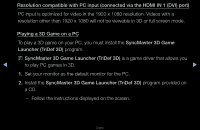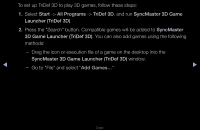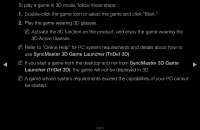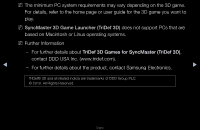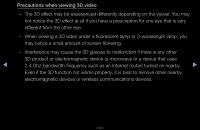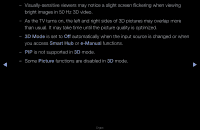Samsung T23A950 User Manual (user Manual) (ver.1.0) (English) - Page 159
Playing a 3D Game on a PC - driver
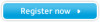 |
View all Samsung T23A950 manuals
Add to My Manuals
Save this manual to your list of manuals |
Page 159 highlights
Resolution compatible with PC input (connected via the HDMI IN 1 (DVI) port) PC input is optimized for video in the 1920 x 1080 resolution. Videos with a resolution other than 1920 x 1080 will not be viewable in 3D or full screen mode. Playing a 3D Game on a PC To play a 3D game on your PC, you must install the SyncMaster 3D Game Launcher (TriDef 3D) program. NN SyncMaster 3D Game Launcher (TriDef 3D) is a game driver that allows you ◀ to play PC games in 3D. ▶ 1. Set your monitor as the default monitor for the PC. 2. Install the SyncMaster 3D Game Launcher (TriDef 3D) program provided on a CD. -- Follow the instructions displayed on the screen. English
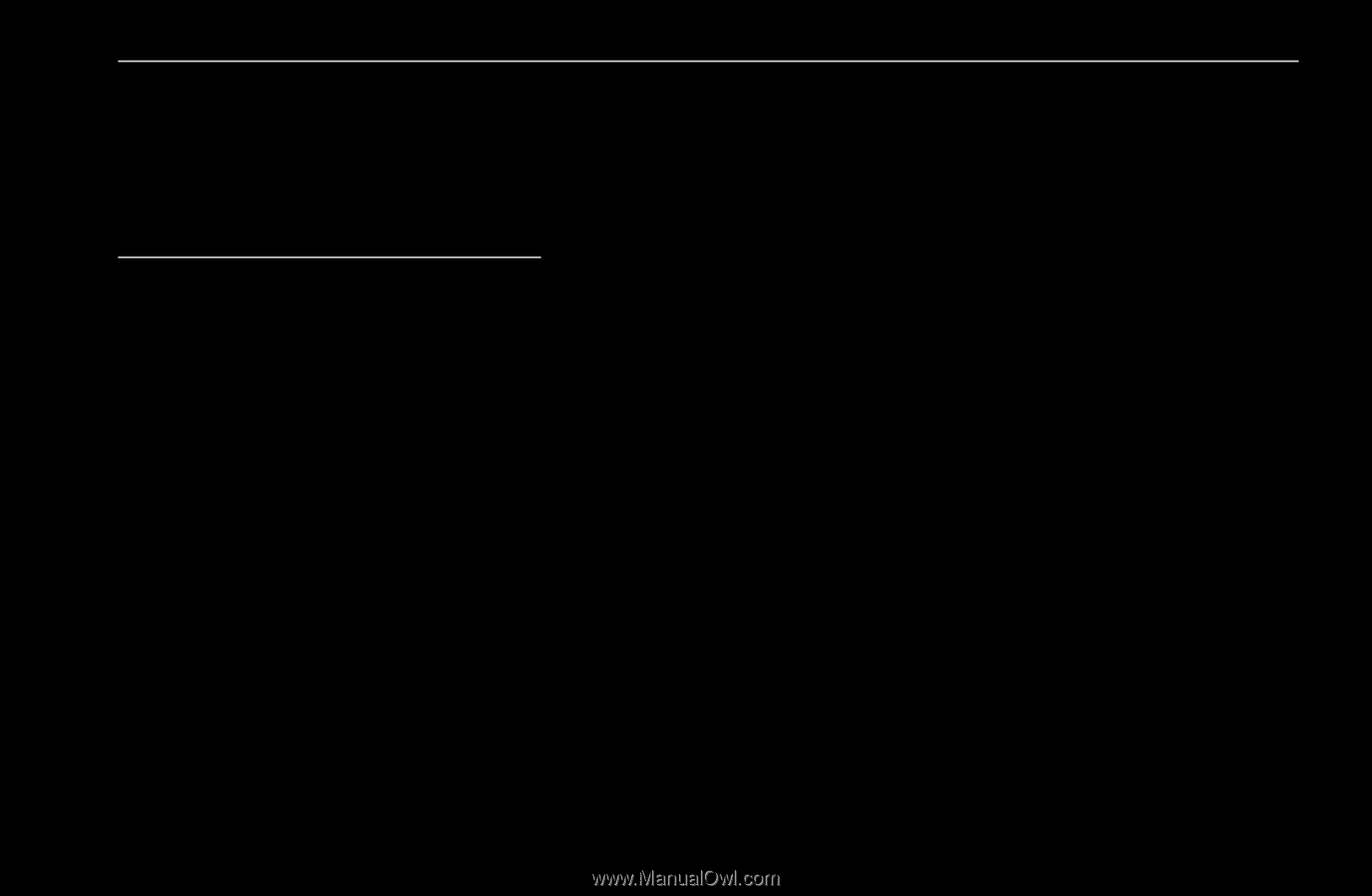
◀
▶
English
Resolution compatible with PC input (connected via the HDMI IN 1 (DVI) port)
PC input is optimized for video in the 1920 x 1080 resolution. Videos with a
resolution other than 1920 x 1080 will not be viewable in 3D or full screen mode.
Playing a 3D Game on a PC
To play a 3D game on your PC, you must install the
SyncMaster 3D Game
Launcher (TriDef 3D)
program.
N
SyncMaster 3D Game Launcher (TriDef 3D)
is a game driver that allows you
to play PC games in 3D.
1.
Set your monitor as the default monitor for the PC.
2.
Install the
SyncMaster 3D Game Launcher (TriDef 3D)
program provided on
a CD.
–
Follow the instructions displayed on the screen.