Samsung T23A950 User Manual (user Manual) (ver.1.0) (English) - Page 217
Using the Play Continuously Function Resume Play, ENTER
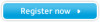 |
View all Samsung T23A950 manuals
Add to My Manuals
Save this manual to your list of manuals |
Page 217 highlights
Using the Play Continuously Function (Resume Play) If you exit a movie when it is playing, you can play the movie later from the point where you stopped it. NN The Resume function does not support multiple users. (It only memorizes the point where the most recent user stopped playing.) 1. Select the movie file you stopped and want to resume by pressing the l or r button. ◀ 2. Press the ∂ (Play) or ENTERE button. ▶ 3. Select Resume (Resume Play). The Movie will begin to play from where you stopped it. NN Resume (Resume Play) is only available when you resume playing a movie you had stopped. English

◀
▶
English
Using the Play Continuously Function (Resume Play)
If you exit a movie when it is playing, you can play the movie later from the point where
you stopped it.
N
The
Resume
function does not support multiple users. (It only memorizes the
point where the most recent user stopped playing.)
1.
Select the movie file you stopped and want to resume by pressing the
l
or
r
button.
2.
Press the
∂
(Play) or
ENTER
E
button.
3.
Select
Resume
(Resume Play). The Movie will begin to play from where you
stopped it.
N
Resume
(Resume Play) is only available when you resume playing a movie you
had stopped.














