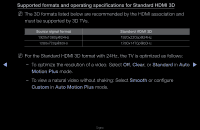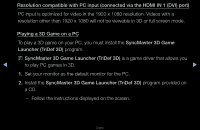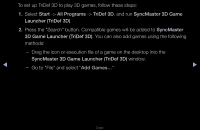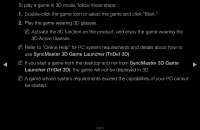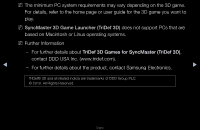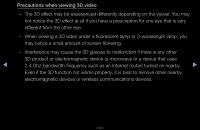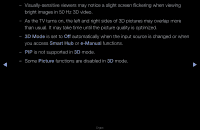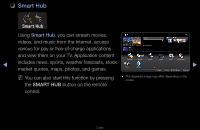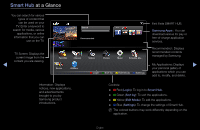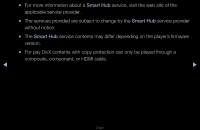Samsung T23A950 User Manual (user Manual) (ver.1.0) (English) - Page 163
Precautions when viewing 3D video
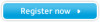 |
View all Samsung T23A950 manuals
Add to My Manuals
Save this manual to your list of manuals |
Page 163 highlights
Precautions when viewing 3D video -- The 3D effect may be experienced differently depending on the viewer. You may not notice the 3D effect at all if you have a prescription for one eye that is very different from the other eye. -- When viewing a 3D video under a fluorescent lamp or 3-wavelength lamp, you may notice a small amount of screen flickering. -- Interference may cause the 3D glasses to malfunction if there is any other 3D product or electromagnetic device (a microwave or a device that uses ◀ 2.4 Ghz-bandwidth frequency such as an Internet router) turned on nearby. ▶ Even if the 3D function not works properly, it is best to remove other nearby electromagnetic devices or wireless communications devices. English

◀
▶
English
Precautions when viewing 3D video
–
The 3D effect may be experienced differently depending on the viewer. You may
not notice the 3D effect at all if you have a prescription for one eye that is very
different from the other eye.
–
When viewing a 3D video under a fluorescent lamp or 3-wavelength lamp, you
may notice a small amount of screen flickering.
–
Interference may cause the 3D glasses to malfunction if there is any other
3D product or electromagnetic device (a microwave or a device that uses
2.4 Ghz-bandwidth frequency such as an Internet router) turned on nearby.
Even if the 3D function not works properly, it is best to remove other nearby
electromagnetic devices or wireless communications devices.