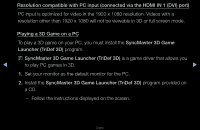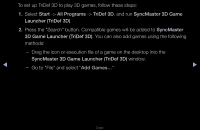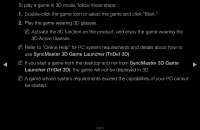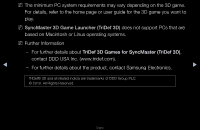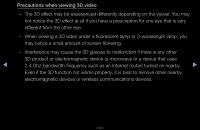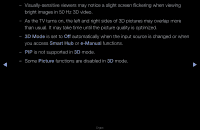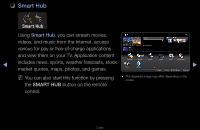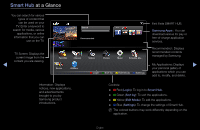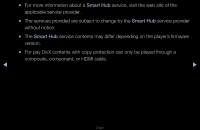Samsung T23A950 User Manual (user Manual) (ver.1.0) (English) - Page 164
D Mode, Smart Hub, e-Manual, Picture
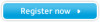 |
View all Samsung T23A950 manuals
Add to My Manuals
Save this manual to your list of manuals |
Page 164 highlights
-- Visually-sensitive viewers may notice a slight screen flickering when viewing bright images in 50 Hz 3D video. -- As the TV turns on, the left and right sides of 3D pictures may overlap more than usual. It may take time until the picture quality is optimized. -- 3D Mode is set to Off automatically when the input source is changed or when you access Smart Hub or e-Manual functions. -- PIP is not supported in 3D mode. -- Some Picture functions are disabled in 3D mode. ◀ ▶ English

◀
▶
English
–
Visually-sensitive viewers may notice a slight screen flickering when viewing
bright images in 50 Hz 3D video.
–
As the TV turns on, the left and right sides of 3D pictures may overlap more
than usual. It may take time until the picture quality is optimized.
–
3D Mode
is set to
Off
automatically when the input source is changed or when
you access
Smart Hub
or
e-Manual
functions.
–
PIP
is not supported in
3D
mode.
–
Some
Picture
functions are disabled in
3D
mode.