Samsung T23A950 User Manual (user Manual) (ver.1.0) (English) - Page 2
Contents
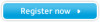 |
View all Samsung T23A950 manuals
Add to My Manuals
Save this manual to your list of manuals |
Page 2 highlights
Contents Channel Menu • Using the Channel Menu • Using the Favorite Channels • Memorizing Channels • Other Features Basic Features • Changing the Preset Picture Mode • Adjusting Picture Settings • Changing the Picture Size • Changing the Picture Options • Using the TV with Your PC • Changing the Preset Sound Modes • Adjusting Sound Settings Preference Features • Connecting to a Wired Network • Connecting to a Wireless Network • Setting the Time • Blocking Programs • Economical Solutions 119 • What is Anynet+? 251 1 • Picture In Picture (PIP) 19 • Other Features 22 • Support Menu 26 121 • Setting Up Anynet+ 255 125 • Switching between Anynet+ Devices 257 136 • Listening through a Receiver 259 • Troubleshooting for Anynet+ 261 Advanced Features • Using the 3D function 149 Other Information 28 • Smart Hub 163 • TroubleShooting 264 29 • Setting up Smart Hub 177 • Anti-theft Kensington Lock 277 31 • Using Smart Hub 199 • License 279 37 • Connecting a USB Device 200 49 • Connecting to a PC through a network 205 51 • Screen Display 208 52 • Videos 209 • Music 217 • Photos 221 • Smart Hub - Additional Functions 223 61 • Using Samsung Apps 229 72 • About AllShare™ 242 98 • Setting Up AllShare™ 244 106











