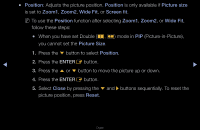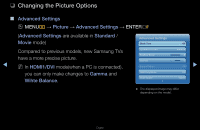Samsung T23A950 User Manual (user Manual) (ver.1.0) (English) - Page 36
Position, Picture size, Zoom1, Zoom2, Wide Fit, Screen fit, Picture Size, Close, Reset
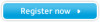 |
View all Samsung T23A950 manuals
Add to My Manuals
Save this manual to your list of manuals |
Page 36 highlights
●● Position: Adjusts the picture position. Position is only available if Picture size is set to Zoom1, Zoom2, Wide Fit, or Screen fit. NN To use the Position function after selecting Zoom1, Zoom2, or Wide Fit, follow these steps: ●● When you have set Double (à, Œ) mode in PIP (Picture-in-Picture), you cannot set the Picture Size. 1. Press the d button to select Position. ◀ 2. Press the ENTERE button. ▶ 3. Press the u or d button to move the picture up or down. 4. Press the ENTERE button. 5. Select Close by pressing the d and r buttons sequentially. To reset the picture position, press Reset. English

◀
▶
English
●
Position
: Adjusts the picture position.
Position
is only available if
Picture size
is set to
Zoom1
,
Zoom2
,
Wide Fit
, or
Screen fit
.
N
To use the
Position
function after selecting
Zoom1
,
Zoom2
, or
Wide Fit
,
follow these steps:
●
When you have set Double (
à
,
Œ
) mode in
PIP
(Picture-in-Picture),
you cannot set the
Picture Size
.
1.
Press the
d
button to select
Position
.
2.
Press the
ENTER
E
button.
3.
Press the
u
or
d
button to move the picture up or down.
4.
Press the
ENTER
E
button.
5.
Select
Close
by pressing the
d
and
r
buttons sequentially. To reset the
picture position, press
Reset
.