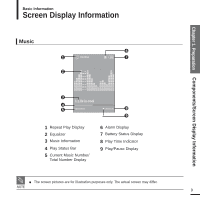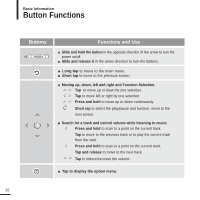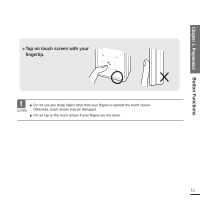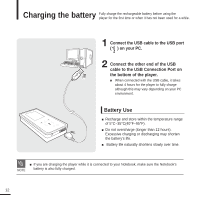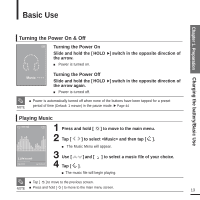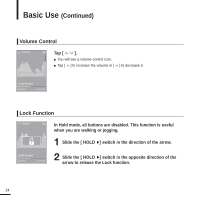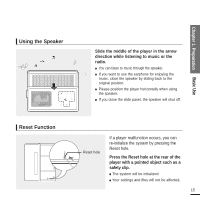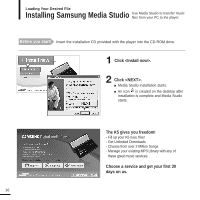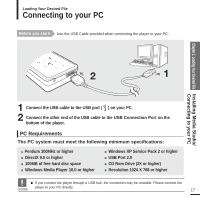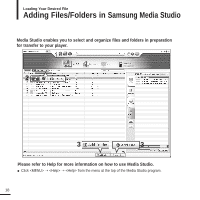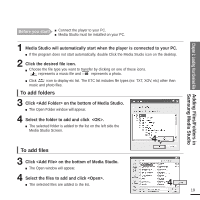Samsung YP-K5JZB Quick Guide (easy Manual) (ver.1.0) (English) - Page 14
Volume Control, Lock Function, in the opposite direction of
 |
View all Samsung YP-K5JZB manuals
Add to My Manuals
Save this manual to your list of manuals |
Page 14 highlights
Basic Use (Continued) Volume Control Normal Tap [ ]. I You will see a volume control icon. I Tap [ ] to increase the volume or [ ] to decrease it. 1.Life is cool 0002/0020 √ 00:02:20 Lock Function Normal In Hold mode, all buttons are disabled. This function is useful when you are walking or jogging. 1 Slide the [ HOLD √] switch in the direction of the arrow. 1.Life is cool 0002/0020 √ 00:02:20 2 Slide the [ HOLD √] switch in the opposite direction of the arrow to release the Lock function. 14
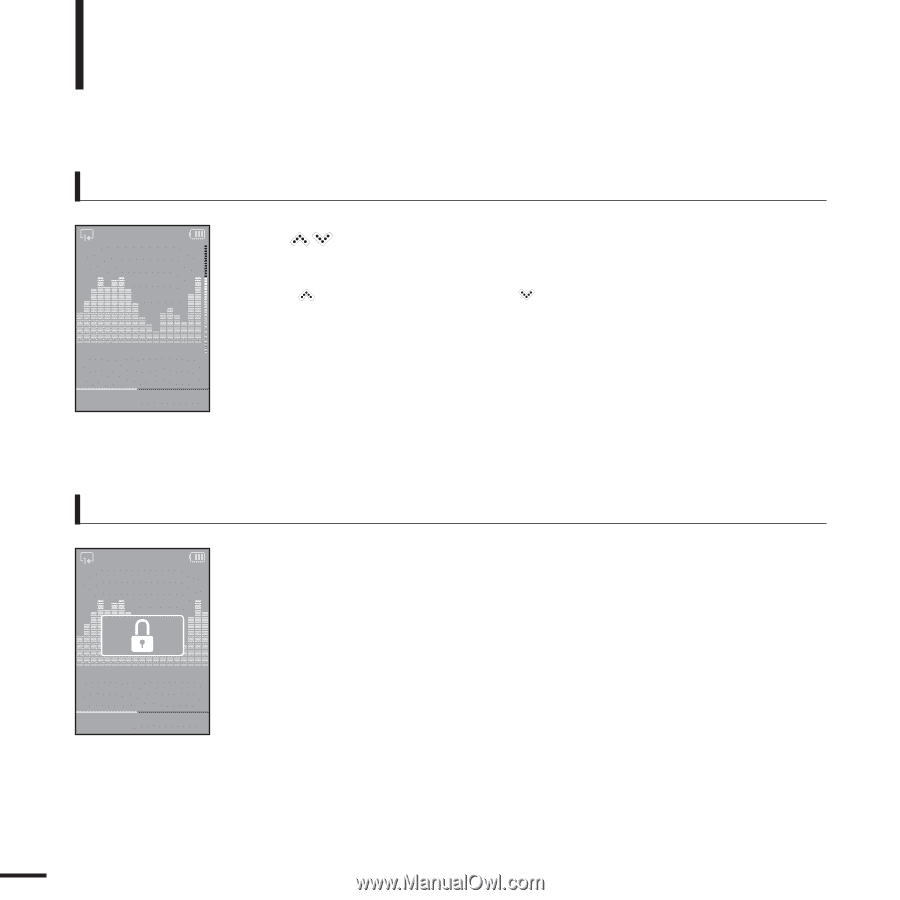
14
Volume Control
Lock Function
Tap [
].
■
You will see a volume control icon.
■
Tap [
]
to increase the volume or [
]
to decrease it.
In Hold mode, all buttons are disabled. This function is useful
when you are walking or jogging.
1
Slide the [
HOLD
√
]
switch
in the direction of the arrow.
2
Slide the [
HOLD
√
]
switch
in the opposite direction of the
arrow to release the Lock function.
Basic Use
(Continued)
Normal
1.Life is cool
0002/0020
√
00:02:20
Normal
1.Life is cool
0002/0020
√
00:02:20