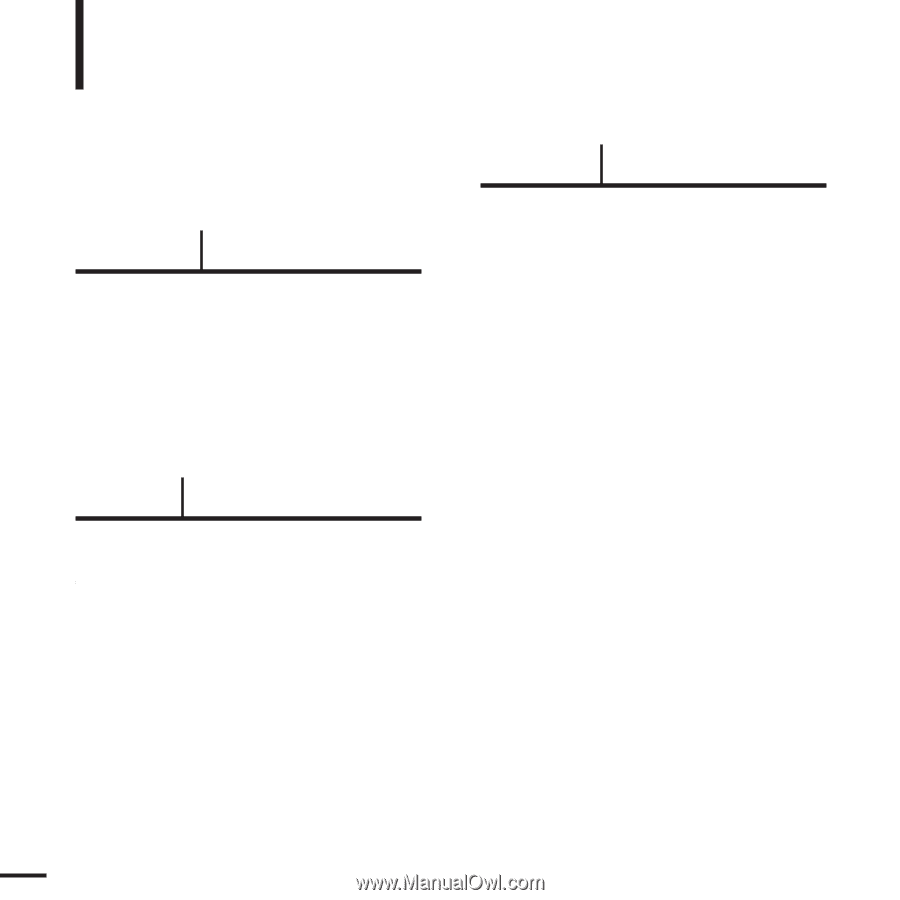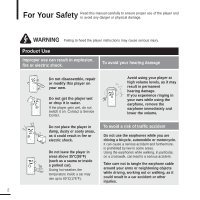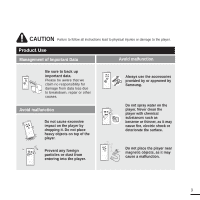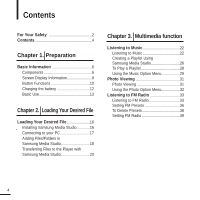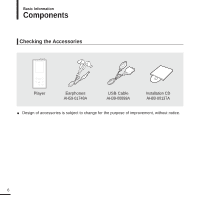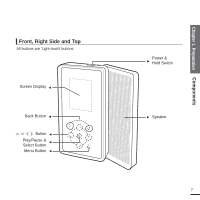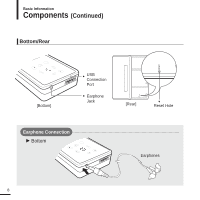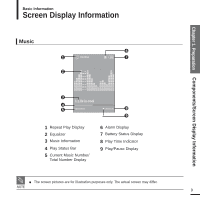Samsung YP-K5JZB Quick Guide (easy Manual) (ver.1.0) (English) - Page 4
Contents, Preparation, Loading Your Desired File, Multimedia function
 |
View all Samsung YP-K5JZB manuals
Add to My Manuals
Save this manual to your list of manuals |
Page 4 highlights
Contents For Your Safety 2 Contents 4 Chapter 1. Preparation Basic Information 6 Components 6 Screen Display Information 9 Button Functions 10 Charging the battery 12 Basic Use 13 Chapter 2. Loading Your Desired File Loading Your Desired File 16 Installing Samsung Media Studio 16 Connecting to your PC 17 Adding Files/Folders in Samsung Media Studio 18 Transferring Files to the Player with Samsung Media Studio 20 Chapter 3. Multimedia function Listening to Music 22 Listening to Music 22 Creating a Playlist Using Samsung Media Studio 26 To Play a Playlist 28 Using the Music Option Menu 29 Photo Viewing 31 Photo Viewing 31 Using the Photo Option Menu 32 Listening to FM Radio 33 Listening to FM Radio 33 Setting FM Presets 36 To Delete Presets 38 Setting FM Radio 39 4