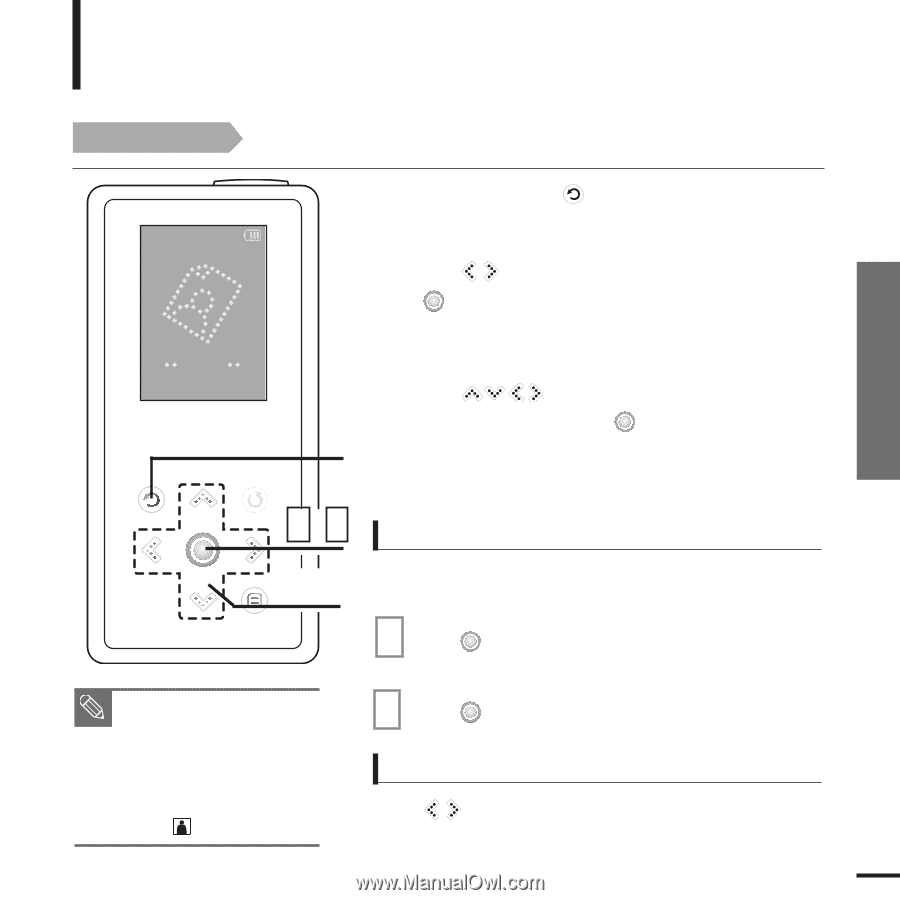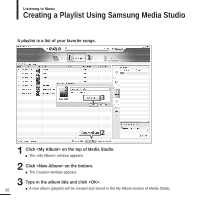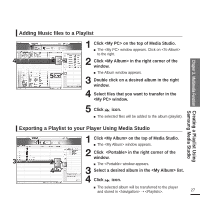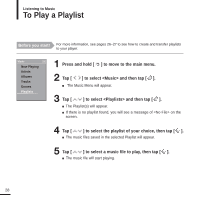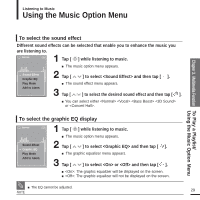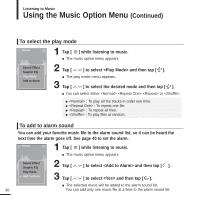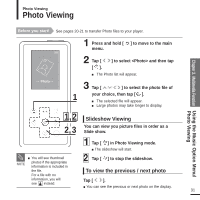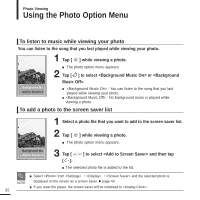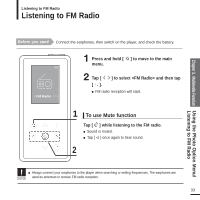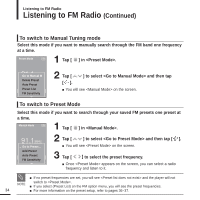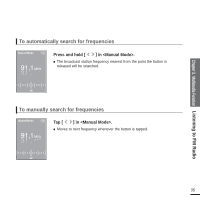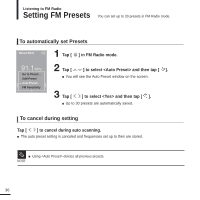Samsung YP-K5JZB Quick Guide (easy Manual) (ver.1.0) (English) - Page 31
Photo Viewing, Using the Music Option Menu
 |
View all Samsung YP-K5JZB manuals
Add to My Manuals
Save this manual to your list of manuals |
Page 31 highlights
Photo Viewing Photo Viewing Chapter 3. Multimedia Function Using the Music Option Menu/ Photo Viewing Before you start! See pages 20-21 to transfer Photo files to your player. 1 Press and hold [ ] to move to the main menu. Photo 2 Tap [ ] to select and then tap [ ]. I The Photo list will appear. 3 Tap [ ] to select the photo file of 1 your choice, then tap [ ]. I The selected file will appear. I Large photos may take longer to display. 1, 2 Slideshow Viewing 2, 3 You can view you picture files in order as a Slide show. 1 Tap [ ] in Photo Viewing mode. I The slideshow will start. I You will see thumbnail NOTE photos if the appropriate information is included in 2 Tap [ ] to stop the slideshow. the file. To view the previous / next photo For a file with no information, you will see instead. Tap [ ]. I You can see the previous or next photo on the display. 31