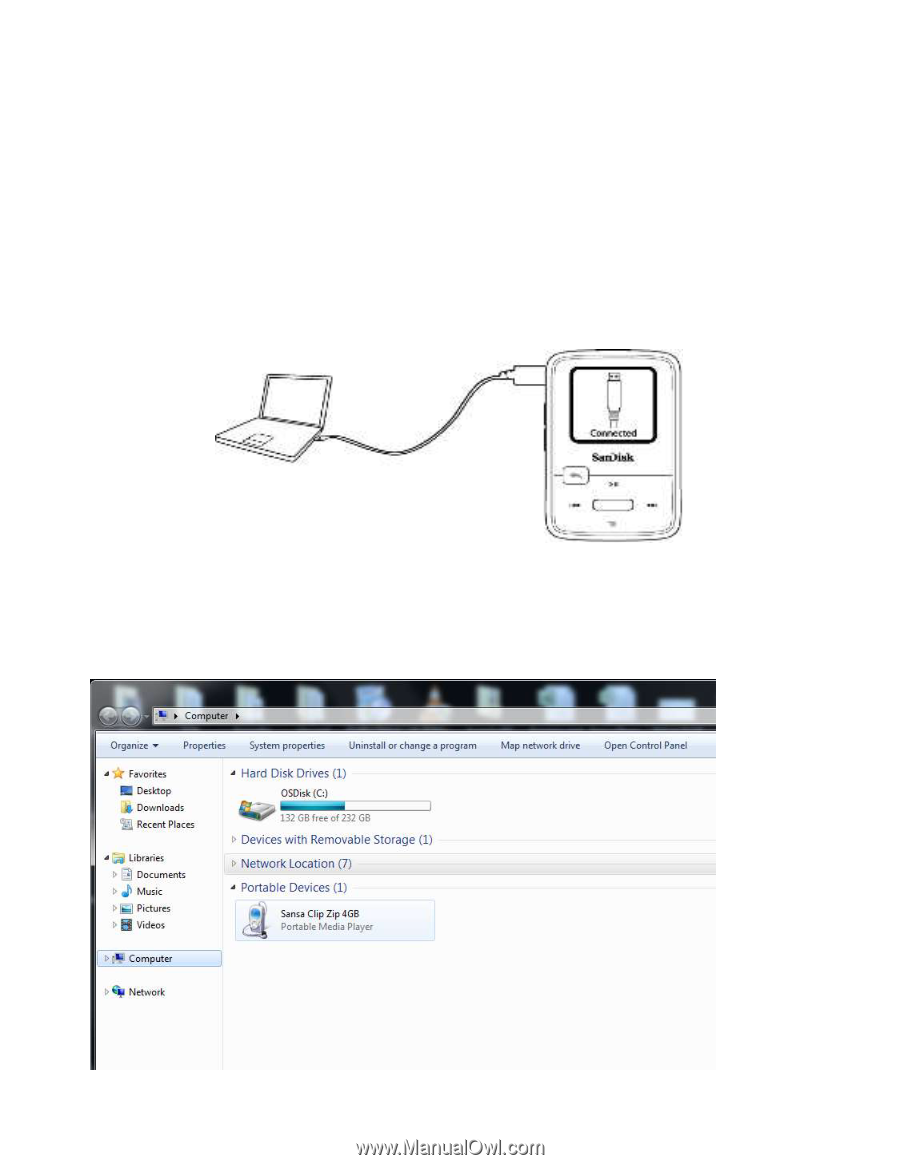SanDisk SDMX22-008G-A57K User Manual - Page 14
Connecting to your Computer: PC Users
 |
View all SanDisk SDMX22-008G-A57K manuals
Add to My Manuals
Save this manual to your list of manuals |
Page 14 highlights
aware that once you perform the reset, any adjustments you made during the last operation will be lost. Your saved content (e.g. Music Files, Recordings) will not be deleted from the device. Connecting to your Computer: PC Users To connect the Sansa player to your PC, follow these instructions: 1. Connect the larger end of the USB cable into an available USB port on the PC. 2. Connect the smaller end of the USB cable into the dock connector of the player. 3. The player will show "Connected" on its display screen. (Pictured below) 4. The player will appear in My Computer as Sansa Clip Zip. Auto Detect or MTP mode The ability to change between Auto Detect and MTP (Media Transfer Protocol) mode for the Sansa Clip Zip MP3 player is found under device system settings when USB Mode is highlighted. Auto Detect and MTP mode are used for Windows Media Player functionality. Be sure that either Auto Detect or MTP mode is selected to connect to a Windows computer. MTP mode on Windows is pictured below. Basic Usage 10