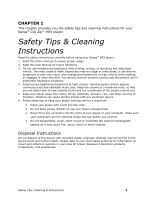Table of Contents
CHAPTER 1
.............................................................................
1
Safety Tips & Cleaning Instructions
.....................................................
1
Disposal Instructions
................................................................................
1
CHAPTER 2
.............................................................................
2
Sansa Clip Zip MP3 Player Overview
....................................................
2
Features
.................................................................................................
2
Minimum System Requirements
................................................................
2
Package Contents
....................................................................................
3
Sansa
®
Clip Zip™ MP3 Player at a Glance
...................................................
3
Main Menu Options: 7 Core Functions
.........................................................
5
Product Capacities:
..................................................................................
6
Playback Screen
...............................................................................
6
Battery
...................................................................................................
6
Charging
................................................................................................
7
Firmware Updater
....................................................................................
7
USA ONLY- Starter CD
..............................................................................
8
CHAPTER 3
.............................................................................
9
Basic Usage
.....................................................................................
9
Power Button
..........................................................................................
9
Power On
................................................................................................
9
Power Off
...............................................................................................
9
Lock Function
..........................................................................................
9
Reset
.....................................................................................................
9
Connecting to your Computer: PC Users
...................................................
10
Connecting to your Computer: MAC Users
................................................
12
Chapter 4
..............................................................................
14
Music
............................................................................................
14
Loading Music
.......................................................................................
14
Drag and Drop (Windows)
......................................................................
14
Drag and Drop (Mac)
.............................................................................
14
Windows Media® Player (Windows® Only)-
..............................................
15
Adding Music Files to Library
...................................................................
15
Creating Playlists
...................................................................................
16
Transferring Playlists
..............................................................................
17
Music Providers Alternatives
....................................................................
18
AAC Details
...........................................................................................
18
Playing Music
........................................................................................
18
Options Menu:
.......................................................................................
19
CHAPTER 5
...........................................................................
21